Simonmarky
Member
Secret Codes is an Open Source application that allows you to browse through hidden codes of your Android phone.
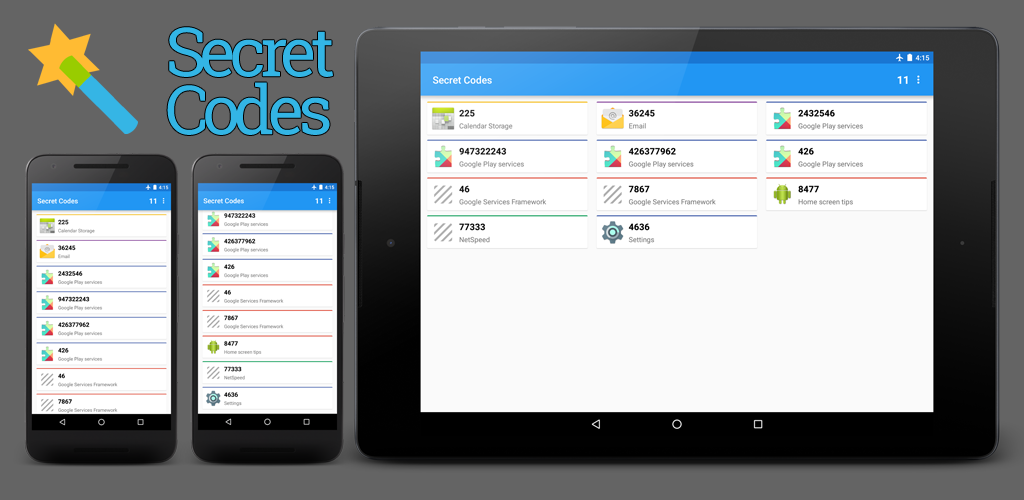
This application will scan through all available secret codes on your device.
Then you will be able to executes these secret codes a discover hidden functionalities.





What is a secret code?
In Android a secret code is defined by this pattern: *#*#<code>#*#*.
If such a secret code is executed, the system will trigger this method: (taken form the AOSP Android Open Source Project)
How to execute a secret code?
There are three ways to execute a secret code:
How to create your own secret code?
Add these lines in your AndroidManifest.xml
And whenever *#*#123456789#*#* is submitted, your receiver will be notified.
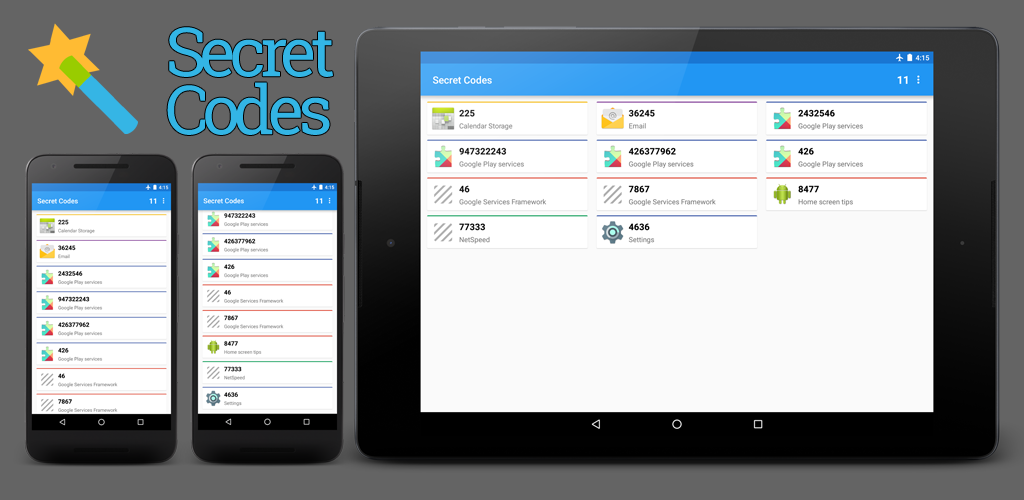
This application will scan through all available secret codes on your device.
Then you will be able to executes these secret codes a discover hidden functionalities.





What is a secret code?
In Android a secret code is defined by this pattern: *#*#<code>#*#*.
If such a secret code is executed, the system will trigger this method: (taken form the AOSP Android Open Source Project)
Code:
static private boolean handleSecretCode(Context context, String input) {
int len = input.length();
if (len > 8 && input.startsWith("*#*#") && input.endsWith("#*#*")) {
Intent intent = new Intent(TelephonyIntents.SECRET_CODE_ACTION,
Uri.parse("android_secret_code://" + input.substring(4, len - 4)));
context.sendBroadcast(intent);
return true;
}
return false;
}How to execute a secret code?
There are three ways to execute a secret code:
Directly through the dialer application of your Android device.
Simply write the secret code like: *#*#123456789#*#*.
String secretCode = "123456789";
Intent intent = new Intent(Intent.ACTION_DIAL);
intent.setData(Uri.parse("tel:*#*#" + secretCode + "#*#*"));
startActivity(intent);
String secretCode = "123456789";
String action = "android.provider.Telephony.SECRET_CODE";
Uri uri = Uri.parse("android_secret_code://" + secretCode);
Intent intent = new Intent(action, uri);
sendBroadcast(intent);
How to create your own secret code?
Add these lines in your AndroidManifest.xml
And whenever *#*#123456789#*#* is submitted, your receiver will be notified.
Code:
<receiver android:name=".MySecretCodeReceiver">
<intent-filter>
<action android:name="android.provider.Telephony.SECRET_CODE" />
<data android:scheme="android_secret_code" android:host="123456789" />
</intent-filter>
</receiver>