My S4 had a feature that if you waved your hand over the screen while it was "sleeping" it would stay asleep but show you the time and missed notifications. I can't find that feature on the 5. All I can find is a feature in the accessibility settings that if you wave your hand over it, it wakes the phone up to the lock screen. Is this feature gone?
DroidForums.net | Android Forum & News
This is a sample guest message. Register a free account today to become a member! Once signed in, you'll be able to participate on this site by adding your own topics and posts, as well as connect with other members through your own private inbox!
waving hand over screen
- Thread starter Tankwylde
- Start date