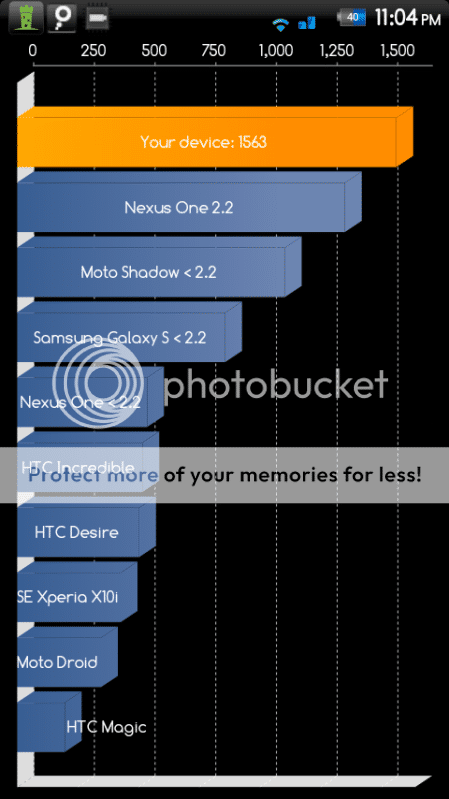alonsou
Member
Hey Folks,
I recently rooted my MotoDroid for the first time using SPRecovery an Stock ROM from PETERALFONSO. I was rooted and overclocked to 1.2 using Milestone/Droid overclock, after that I decided to give it a try to one of the custom ROMS from PETER, BB Froyo V0.1.
I wiped and clear the data and cache before the installation. Now my max overclock speed won't go higher than 800Mz using SetCPU, Milestone/Droid overclock won't work anymore on Froyo. I though it was the ROM so I switch over to JRummy Kangerade blue V1.0, but still nothing higher than 800Mz.
I've been reading lots of information on the forum trying to find an answer to this issue, I really like JRummy's ROM and I will like to keep it but I also want to increase my speed at least up to 1.0Gz. So if you can provide me any guidance on what I'm doing wrong and how to fix it, I will highly appreciate your help.
I've been reading a lot about kernels but still can't understand what do they do and how can I install a better one. I think that this may be the answer to my problem:icon_eek:
I recently rooted my MotoDroid for the first time using SPRecovery an Stock ROM from PETERALFONSO. I was rooted and overclocked to 1.2 using Milestone/Droid overclock, after that I decided to give it a try to one of the custom ROMS from PETER, BB Froyo V0.1.
I wiped and clear the data and cache before the installation. Now my max overclock speed won't go higher than 800Mz using SetCPU, Milestone/Droid overclock won't work anymore on Froyo. I though it was the ROM so I switch over to JRummy Kangerade blue V1.0, but still nothing higher than 800Mz.
I've been reading lots of information on the forum trying to find an answer to this issue, I really like JRummy's ROM and I will like to keep it but I also want to increase my speed at least up to 1.0Gz. So if you can provide me any guidance on what I'm doing wrong and how to fix it, I will highly appreciate your help.
I've been reading a lot about kernels but still can't understand what do they do and how can I install a better one. I think that this may be the answer to my problem:icon_eek: