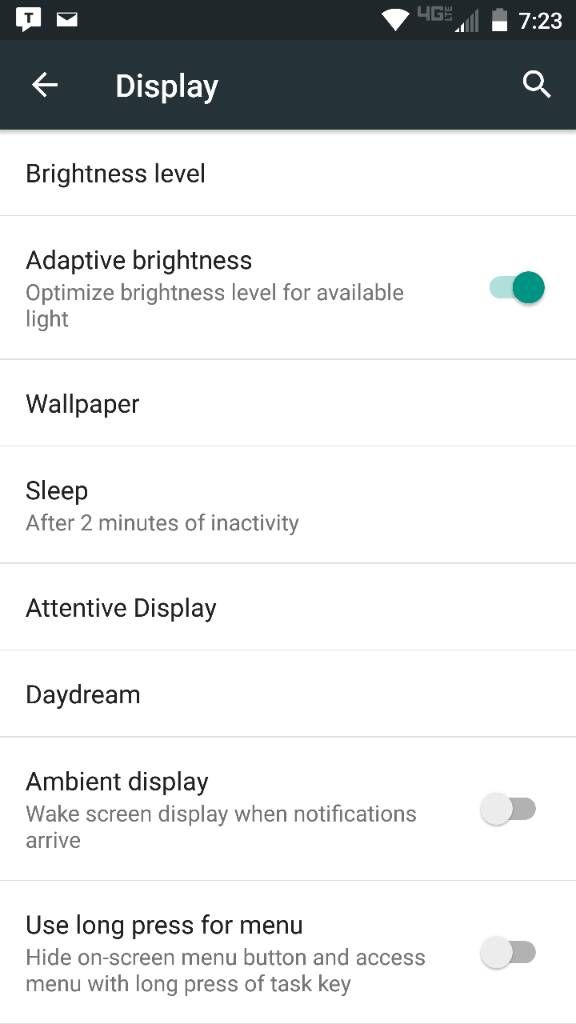FrankNatoli
New Member
- Joined
- Aug 24, 2015
- Messages
- 2
- Reaction score
- 0
- Current Phone Model
- Droid Turbo
Any way to reduce touch screen sensitivity, perhaps require longer touch, on Droid Turbo? Have repeated unintentional calls, app starts, all manners of operations, with Droid Turbo that never occurred with years of Droid Global.
Also, any way to remove all the incessant Google demands? How to remove Google voice prompt at top of screen? How to remove constant "update Google Play services" request? Google appears to own my phone although I pay for it not them. Thanks.
Also, any way to remove all the incessant Google demands? How to remove Google voice prompt at top of screen? How to remove constant "update Google Play services" request? Google appears to own my phone although I pay for it not them. Thanks.