darkSSide
New Member
- Joined
- May 10, 2012
- Messages
- 17
- Reaction score
- 24
My Turbo 2 just updated again
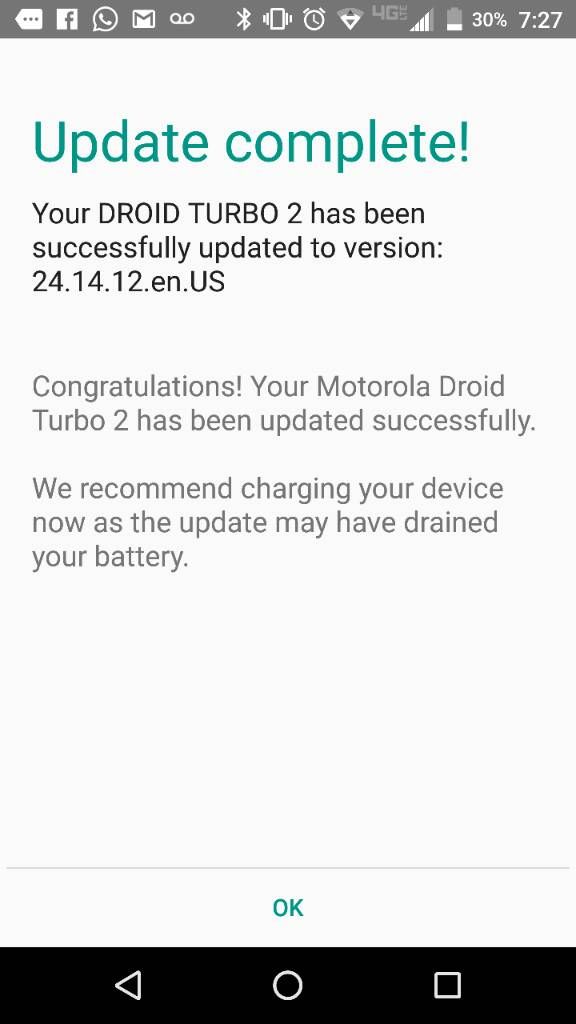
What's in this update?
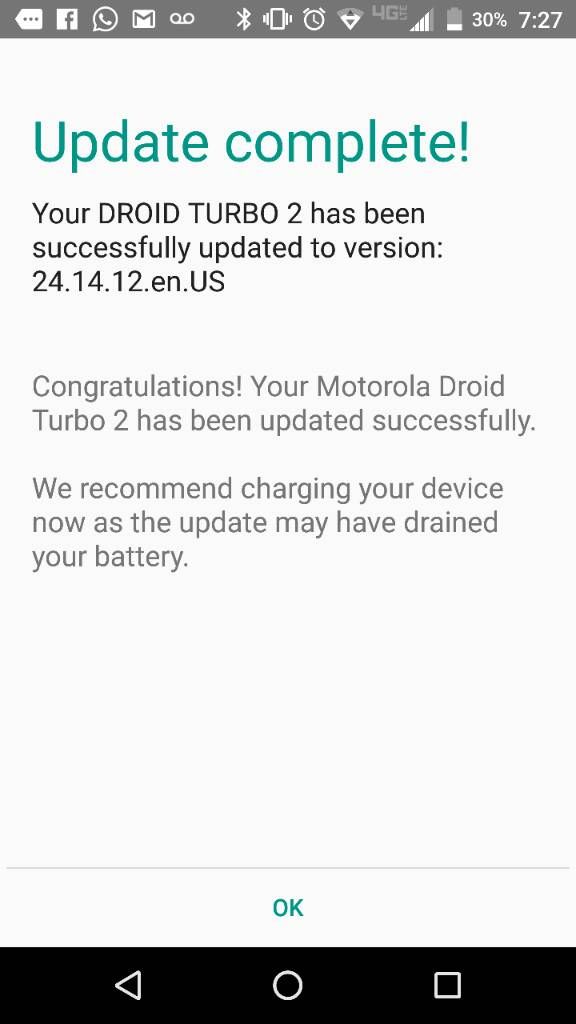
What's in this update?
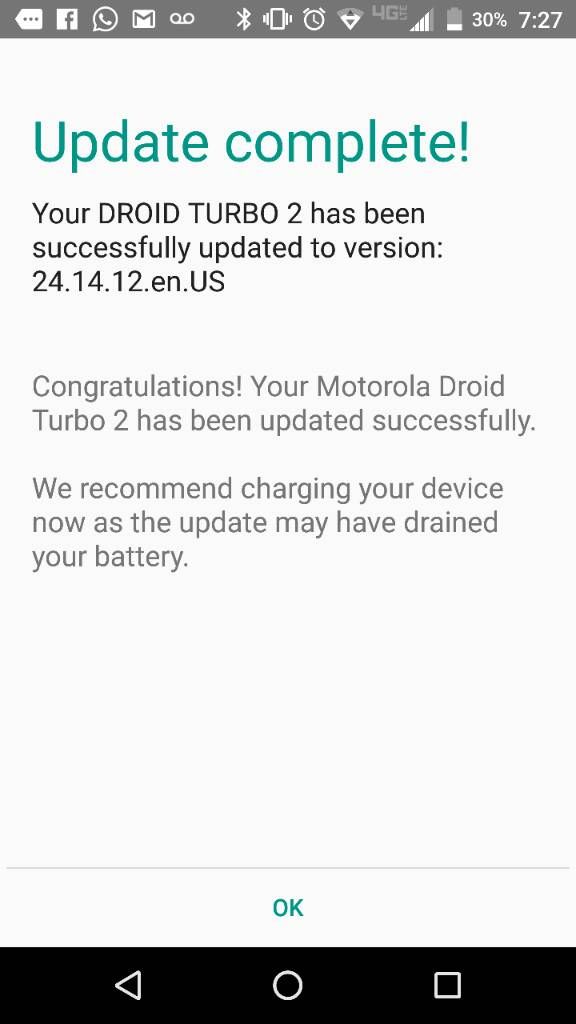
Were you able to get your phone charging correctly again?I got Marshmallow, maybe 2 months ago. Yesterday, I got this smaller update, which looked like a new build.
Didn't see any changelog or anything. However..... Today, I noticed my battery was in the red. I plugged in the Turbocharger (Tenergy QuickChargo 2.0), and it wouldn't turbocharge, but for seconds at a time. With the phone off, it would go through a loop of vibrating, charging and turbocharging.... It reached 15%, and Turbocharged just fine.... very odd
From what I have read on the Moto forum, they are replacing the phones under warranty, if it's a Moto Maker phone, since they claim this is a hardware problem. I have also read that Verizon will not replace it because it's bad software and they are telling people to wait for a patch.My wife's 64GB T2 maker edition received the first half of the update OTA last week. Now, since Thursday night it won't charge. It was plugged into the factory charger all night Thursday night and woke up to 6% battery. Did get it up to 27% but it took several hours.
Finished the update on WiFi hoping it would fix the problem. No such luck.
I've cleared the cache partition and restarted and force rebooted as described above but still no luck. Still very slow charging and no turbo charging either.
Just put it on the wireless charger in hopes I have better luck.
I would add to this that I suggest you go on to Google Play Store and download an app called ampere (Ampere - Android Apps on Google Play). Install this app and then run it and plug your phone into the turbo charger. You will see a screen pop up and it will indicate that a charger is connected at the top of the screen. It will also give you several indications of what type of connection, whether it's AC or battery, and what type of charging which is important for our phones since it actually does recognize the turbocharger and indicates turbo as the charging type if the phone and charger are working properly. It also tells you if it's charging or not charging both by indication in words and the color of the text.From what I have read on the Moto forum, they are replacing the phones under warranty, if it's a Moto Maker phone, since they claim this is a hardware problem. I have also read that Verizon will not replace it because it's bad software and they are telling people to wait for a patch.
In the meantime, you could try this:
Hold the power button for 7+ seconds to force reboot.
Let the phone fully reboot.
Swipe away all notifications.
With the screen off, plug the Turbo charger into the phone first.
Plug the charger into the wall. Wait a few seconds to see if the Turbo Power Connected popup appears.
If not, unplug from the outlet only, plug back into the outlet, wait a few seconds. Repeat if necessary.
If I do that, my wife's phone will sometimes Turbo charge. Otherwise we use a wireless charger.
Good luck with whatever option you pursue. I am still not convinced that this is "bad hardware" that coincidentally failed with a new OS update.
Sent from my XT1585 using Tapatalk






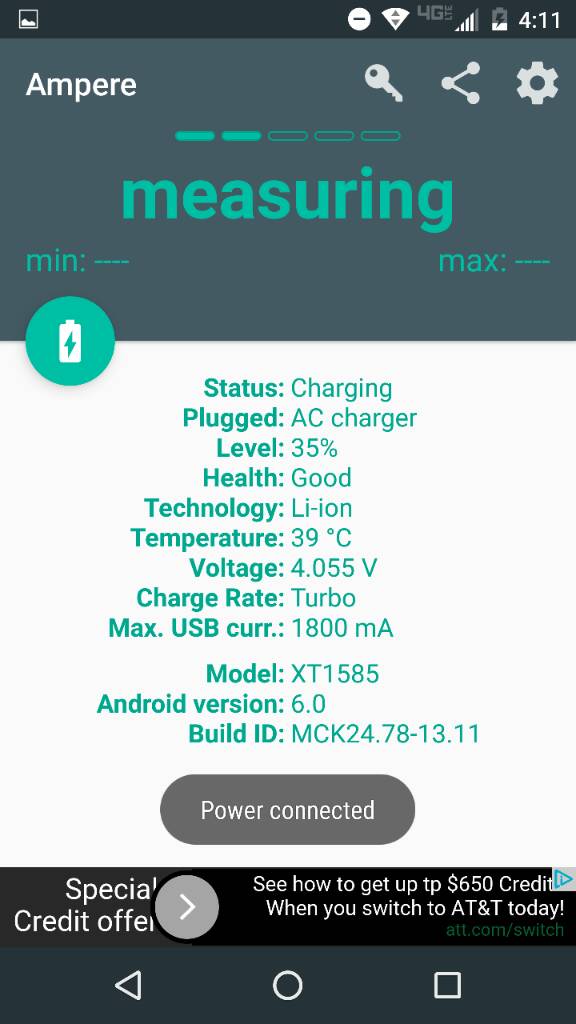

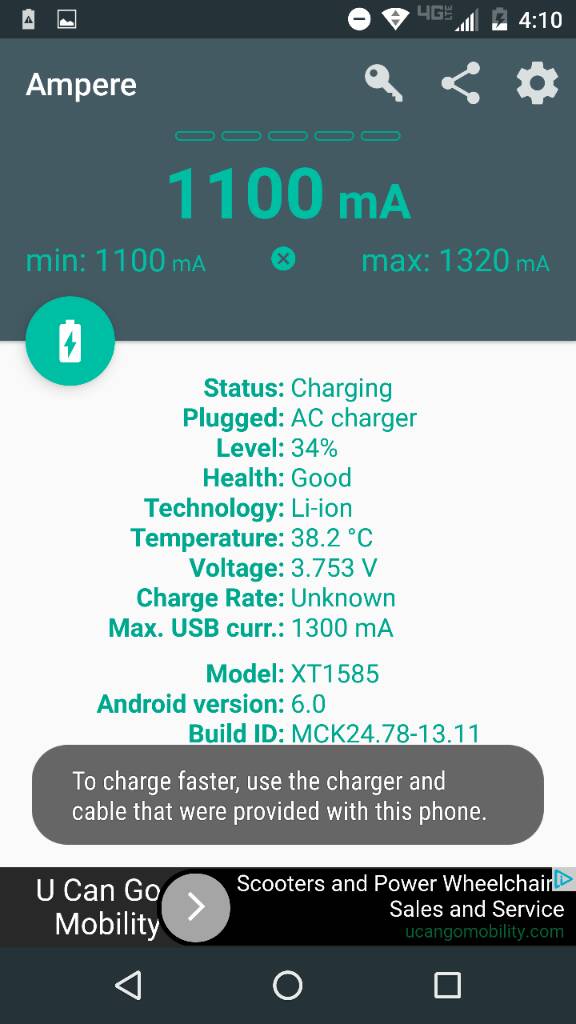

 About once a week I do what I posted earlier (sometimes I have to repeat the whole process twice) to make it charge on the OEM Turbo charger all night so the battery stays calibrated.
About once a week I do what I posted earlier (sometimes I have to repeat the whole process twice) to make it charge on the OEM Turbo charger all night so the battery stays calibrated.