MO3iusONE
Member
- Joined
- Nov 20, 2010
- Messages
- 151
- Reaction score
- 0
So I figure I'd throw this together to give people an idea of how my screens are set up, just to give people a ideas.
Widgets/Apps worth mentioning:
-Widget Locker
-Tasla LED
-To Do List
-Agenda Widget
I'll start off with my Unlock Screen. The App is called "Widget Locker" This is so much smoother than the stock unlocker that comes with the Droid Pro. Theres different unlock screens such as the HTC Sense Unlocker but the thing that has me sold with this is the ability to add additional sliders. You can have up to a total of 10 sliders on the screen, I only have 4, one to unlock the phone, one to put it onsilent, one for flash light and another for camera. Its just nifty and convinient to have these shortcut keys on your home screen.
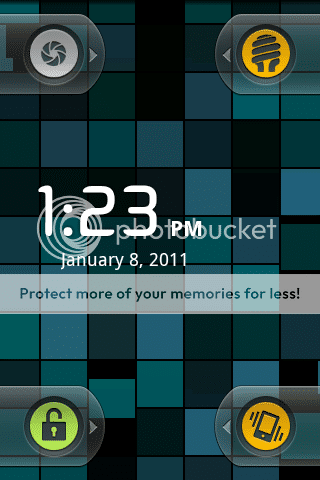
As with my Home Screen I tried to keep it simple. My most used aps will always be on my dock. I have Phone, Google Voice, and Contact search, Launcher Pro allows you to have up to 3 docks so by swiping to the left I have additional apps that I use frequent, along with the App Drawer.
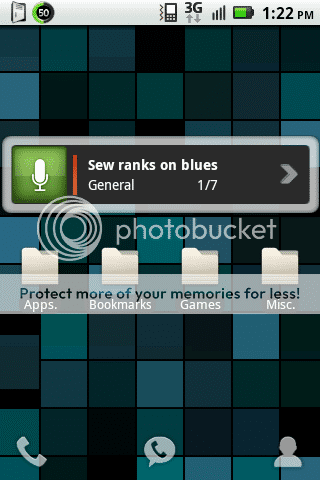

Swiping to my right is all my Multimeadia Screen, Music, etc.

Next Screen, Directions, Navigation, Map related, etc.

Next screen, Calendar..

and Final Screen, Power Management, control panel screen.. pretty much anything related with Settings is all on this page..

My home screens are nothing crazy of fancy but I feel like it's pretty simple, plus having that unlock screen helps a lot. Hope this helps somebody.
Widgets/Apps worth mentioning:
-Widget Locker
-Tasla LED
-To Do List
-Agenda Widget
I'll start off with my Unlock Screen. The App is called "Widget Locker" This is so much smoother than the stock unlocker that comes with the Droid Pro. Theres different unlock screens such as the HTC Sense Unlocker but the thing that has me sold with this is the ability to add additional sliders. You can have up to a total of 10 sliders on the screen, I only have 4, one to unlock the phone, one to put it onsilent, one for flash light and another for camera. Its just nifty and convinient to have these shortcut keys on your home screen.
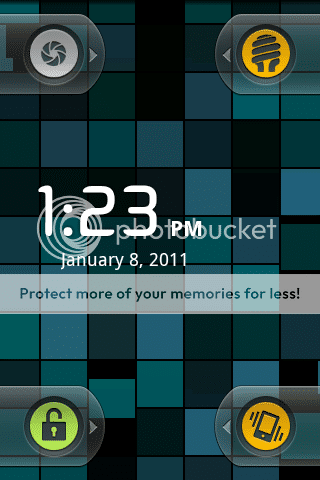
As with my Home Screen I tried to keep it simple. My most used aps will always be on my dock. I have Phone, Google Voice, and Contact search, Launcher Pro allows you to have up to 3 docks so by swiping to the left I have additional apps that I use frequent, along with the App Drawer.
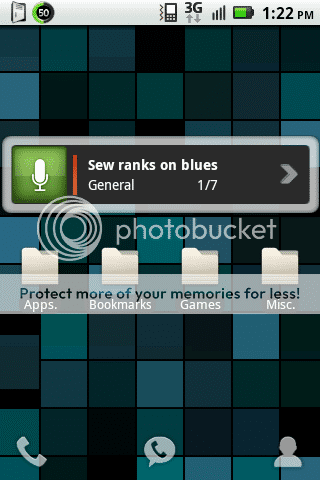

Swiping to my right is all my Multimeadia Screen, Music, etc.

Next Screen, Directions, Navigation, Map related, etc.

Next screen, Calendar..

and Final Screen, Power Management, control panel screen.. pretty much anything related with Settings is all on this page..

My home screens are nothing crazy of fancy but I feel like it's pretty simple, plus having that unlock screen helps a lot. Hope this helps somebody.


