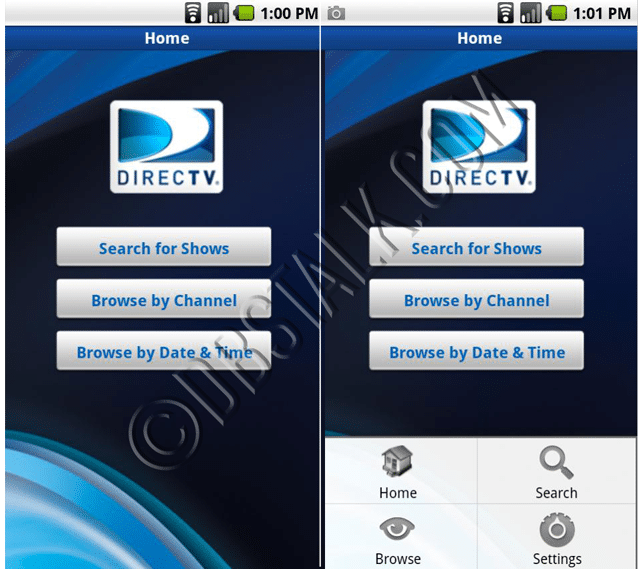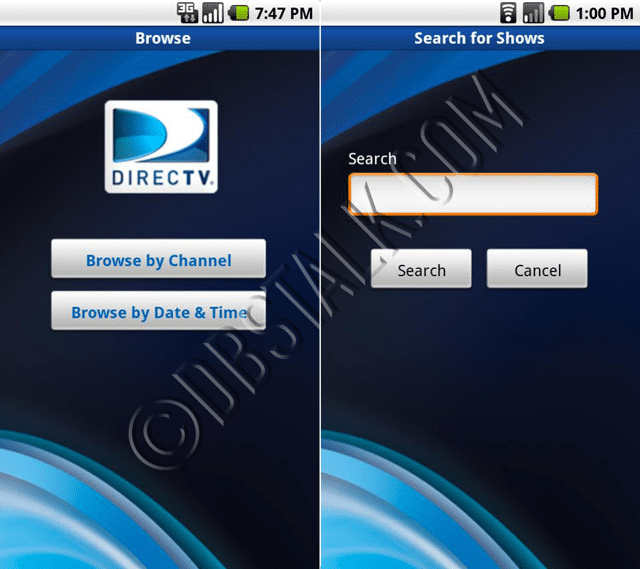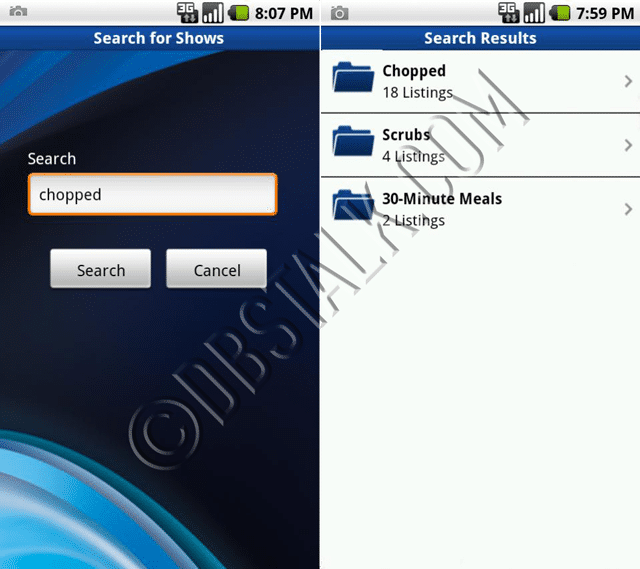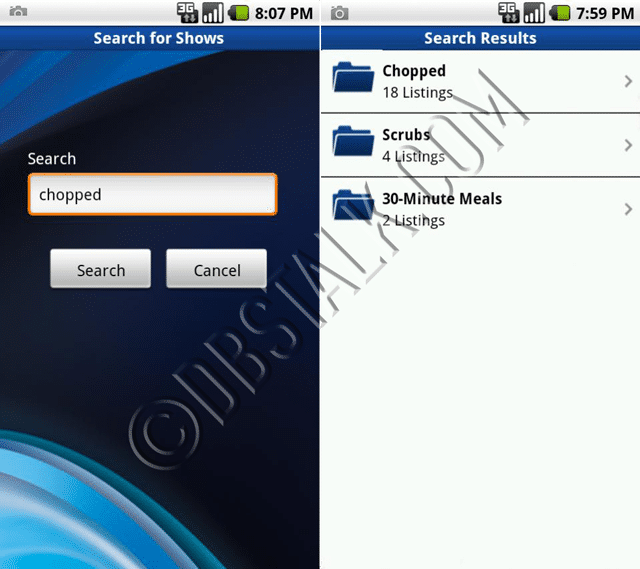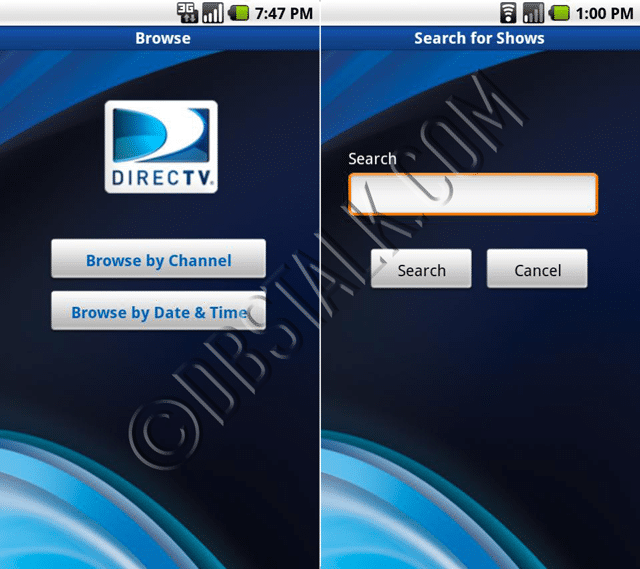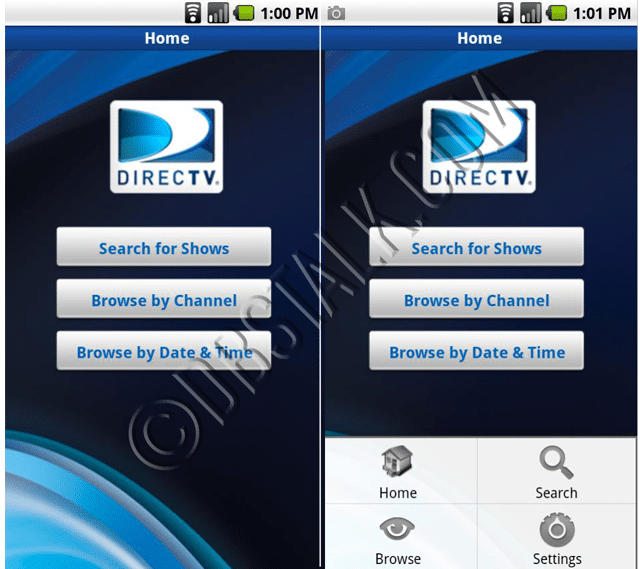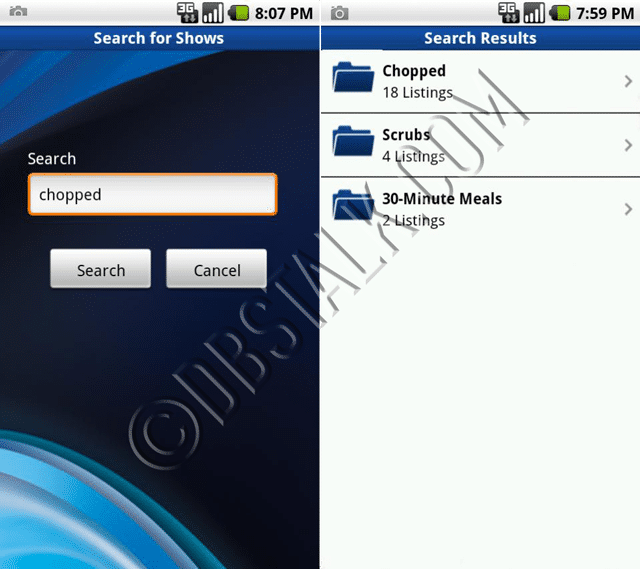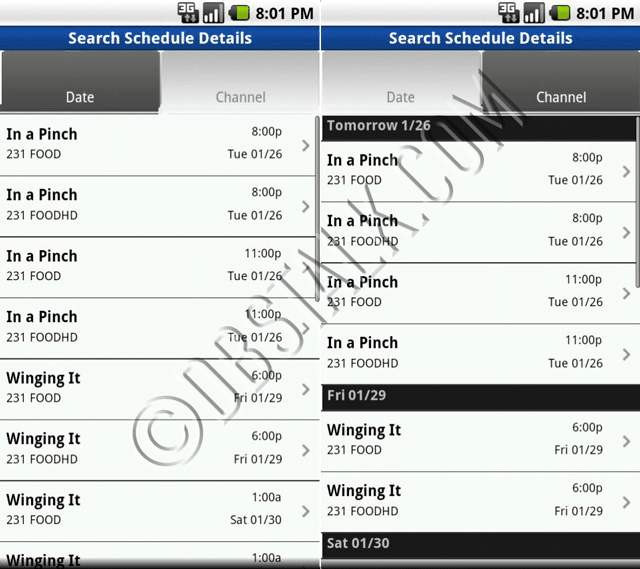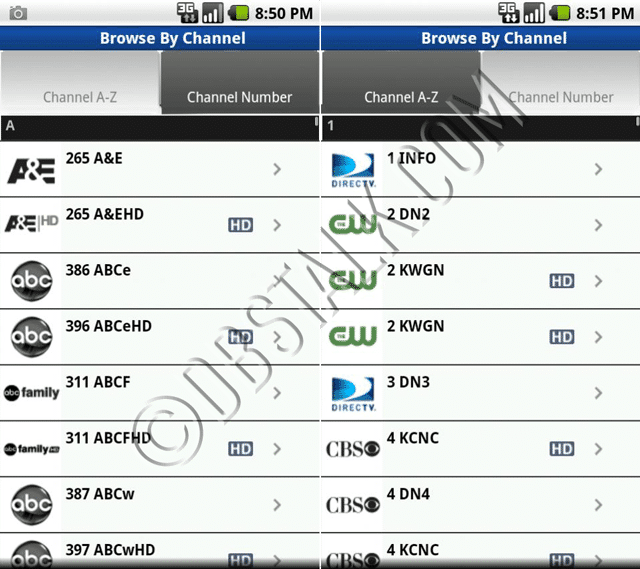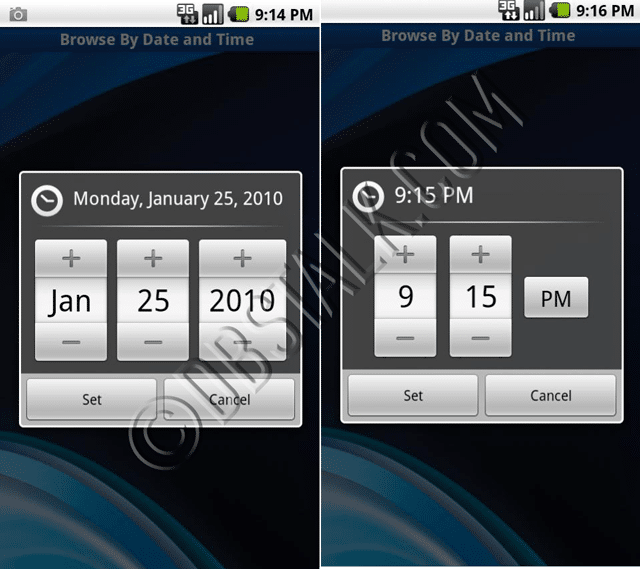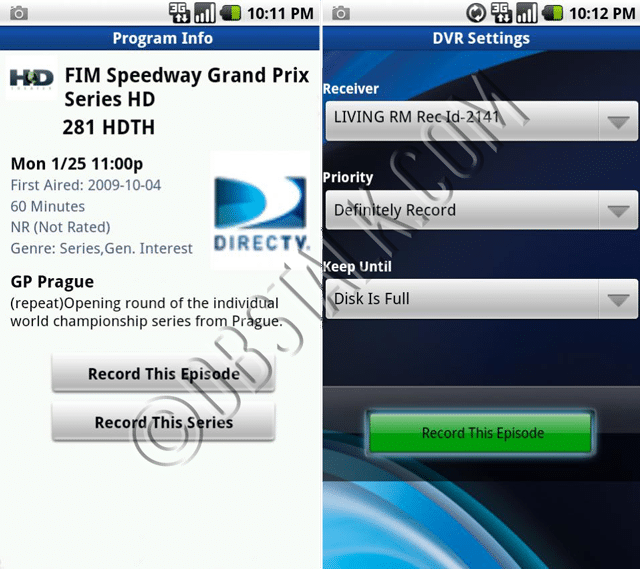The latest mobile applications from DIRECTV will soon be available in their respective markets and available for download directly to your device. These applications will let you accomplish remote scheduling of all your DIRECTV DVRs at home or away as easy as making a call or browsing the web.
Similar to the earlier DIRECT mobile application for the iPhone, these appplications let you schedule recordings of single programs or entire series with just a few simple operations. You can connect via WiFi or 3G on Sprint or Verizon Wireless, depending on which device and network you are using.
Searching for a desired program to record can be done via the program name, or by browsing by channels or by date and time. When you find the program you want to record, you can select whether you want to record a single episode or the entire series and record it to any or all of your DVRs.
Reposted with permission from DBSTalk.com and DirecTV
Similar to the earlier DIRECT mobile application for the iPhone, these appplications let you schedule recordings of single programs or entire series with just a few simple operations. You can connect via WiFi or 3G on Sprint or Verizon Wireless, depending on which device and network you are using.
Searching for a desired program to record can be done via the program name, or by browsing by channels or by date and time. When you find the program you want to record, you can select whether you want to record a single episode or the entire series and record it to any or all of your DVRs.
Reposted with permission from DBSTalk.com and DirecTV