Mojo
Active Member
A lot of people have been complaining on not being able to get Yahoo Mail working on their Droid's. So here is a work around for you.
To enable the POP3 access for your free yahoo mail account, all you have to change is the preferred content, setting it to Asia.
Step 1
Select Options->Mail Options, then Account, followed by “Add or edit an account”.
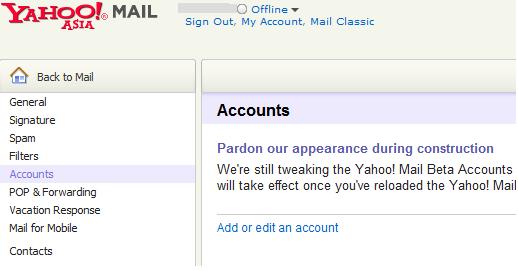
Image 1: Don't be afraid to click the "Add or edit an account" link. It will take you to the old Yahoo Mail interface, but this change is only temporary.
Step 2
Select, the Accounts link on the left of the windows that opens. From the window that opens, select “Account Information” on the left. Then, set: Preferred Content: Yahoo Asia, by clicking on the Edit link, like in this screenshot:
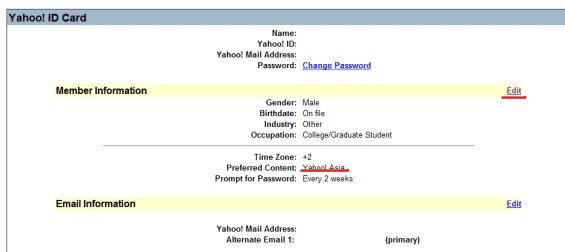
Step 3
Logout and login.
Then, you can enable POP access and change settings, by clicking, from the mail inbox:
Options -> Mail Options -> POP & Forwarding
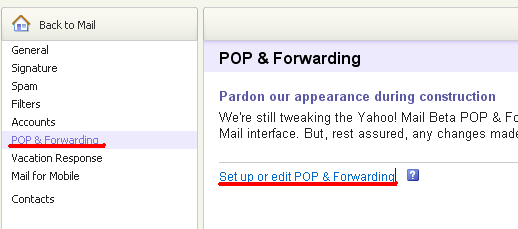
Step 4
You can choose one of these two options:
Use mail forwarding: Go to Yahoo Mail, in the select Options, Mail Options (from the upper right corner of the windows in the new Yahoo Mail interface). Then, go to the POP and Forwarding screen and activate forwarding, sending the mail to your GMail address.
Use POP3: GMail features automatic mail fetching using POP3. Go to Settings, Accounts in Gmail.
Then, from the zone called “Get mail from other accounts”, click on Add and enter the information provided in the following screenshot.
You can apply a label to incoming mail and the other settings are already set your your convenience in the GMail interface.
Using POP, your mail will be fetched hourly and this cannot be changed, so if you need fast response time, choose the forwarding solution.
The POP3 has the advantage that you can move your existing emails in GMail so that you can benefit from labels, better search and the opther features of GMail. The choice is yours.
You can also configure GMail so that you can send mails from GMail and appear that you are sending from your Yahoo address.
To do this, you should click the Settings button, then Accounts (in the GMail interface).
From the “Send mail as” zone, click “Add another email address you own” and follow the wizard. You will have to reply to an email sent to your yahoo address and that’s about it. You can switch from using Yahoo to Gmail completely using these tips. Enjoy!
Source: Yahoo Mail free POP access Picobit
*NOTE* If the above method does not work for you, and you have tried to do the manual set up in your email client with other directions found HERE
Then your only other option will be bite the bullet and purchase a Yahoo Plus account. We can only do so many work arounds
============================================
I Moved this thread to the FAQ section,
I will leave it open for comment.
Thank You
JimMariner
To enable the POP3 access for your free yahoo mail account, all you have to change is the preferred content, setting it to Asia.
Step 1
Select Options->Mail Options, then Account, followed by “Add or edit an account”.
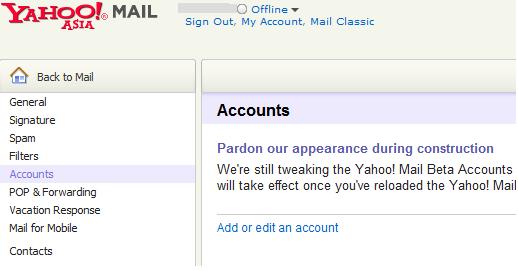
Image 1: Don't be afraid to click the "Add or edit an account" link. It will take you to the old Yahoo Mail interface, but this change is only temporary.
Step 2
Select, the Accounts link on the left of the windows that opens. From the window that opens, select “Account Information” on the left. Then, set: Preferred Content: Yahoo Asia, by clicking on the Edit link, like in this screenshot:
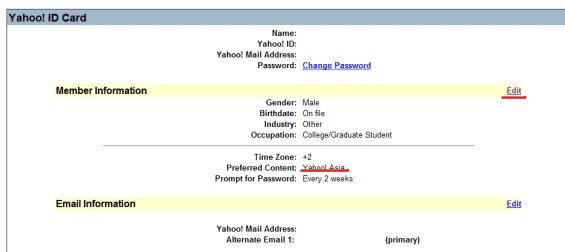
Step 3
Logout and login.
Then, you can enable POP access and change settings, by clicking, from the mail inbox:
Options -> Mail Options -> POP & Forwarding
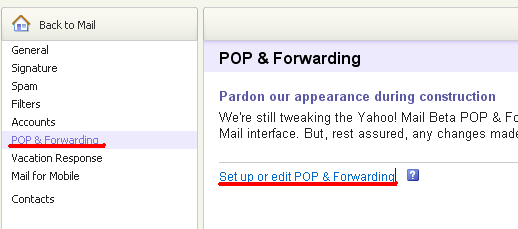
Step 4
You can choose one of these two options:
Use mail forwarding: Go to Yahoo Mail, in the select Options, Mail Options (from the upper right corner of the windows in the new Yahoo Mail interface). Then, go to the POP and Forwarding screen and activate forwarding, sending the mail to your GMail address.
Use POP3: GMail features automatic mail fetching using POP3. Go to Settings, Accounts in Gmail.
Then, from the zone called “Get mail from other accounts”, click on Add and enter the information provided in the following screenshot.
You can apply a label to incoming mail and the other settings are already set your your convenience in the GMail interface.
Using POP, your mail will be fetched hourly and this cannot be changed, so if you need fast response time, choose the forwarding solution.
The POP3 has the advantage that you can move your existing emails in GMail so that you can benefit from labels, better search and the opther features of GMail. The choice is yours.
You can also configure GMail so that you can send mails from GMail and appear that you are sending from your Yahoo address.
To do this, you should click the Settings button, then Accounts (in the GMail interface).
From the “Send mail as” zone, click “Add another email address you own” and follow the wizard. You will have to reply to an email sent to your yahoo address and that’s about it. You can switch from using Yahoo to Gmail completely using these tips. Enjoy!
Source: Yahoo Mail free POP access Picobit
*NOTE* If the above method does not work for you, and you have tried to do the manual set up in your email client with other directions found HERE
Then your only other option will be bite the bullet and purchase a Yahoo Plus account. We can only do so many work arounds
============================================
I Moved this thread to the FAQ section,
I will leave it open for comment.
Thank You
JimMariner
Last edited: