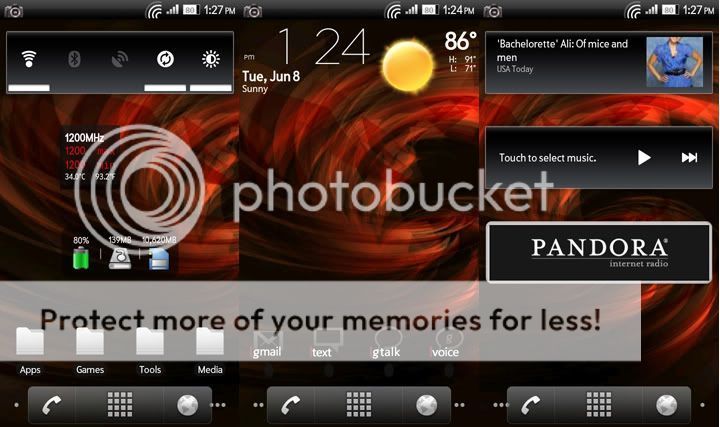velocity92c
Member
- Joined
- Mar 9, 2010
- Messages
- 322
- Reaction score
- 0
I've gotten to the point of having over 200 apps and am having difficulty figuring out how to organize them. I'm using launcherpro beta for the dock, on my main screen I have the beautiful home widget with 8 of my most used apps (gmail, fbook, flashlight, camera, contacts, my rss reader, advanced task killer widget, google maps). I have 5 screens total and on my farthest right screen I have my twitter/facebook widgets.
I'm having trouble deciding how to organize my other screens, should I use folders and sort them into categories or just put the most used apps on my home screens and access the rest from the menu? Any other suggestions? This is a good problem to have, I'm so thrilled with my droid
I'm having trouble deciding how to organize my other screens, should I use folders and sort them into categories or just put the most used apps on my home screens and access the rest from the menu? Any other suggestions? This is a good problem to have, I'm so thrilled with my droid