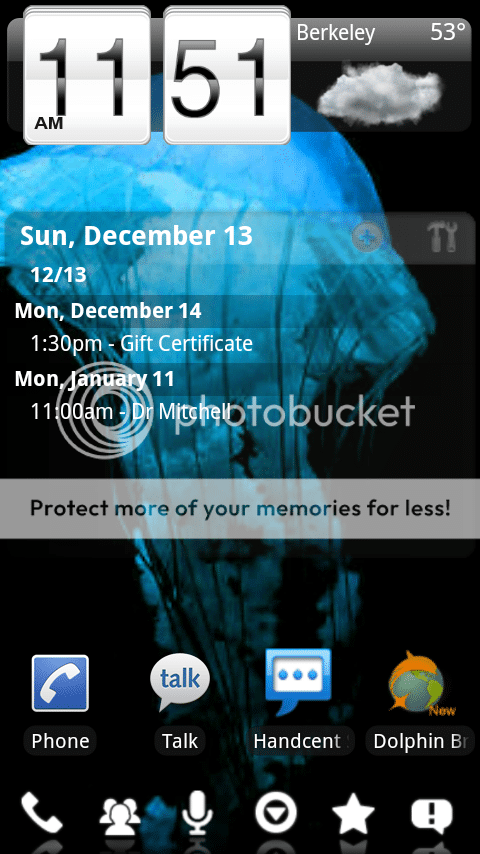I just went to the Market and looked for any updates for my installed apps and saw Home++ had an update. I couldn't believe when I saw it added the Screenshot feature...and it works great!
I purchased GDE thinking it was the best Home Screen app out there, and after trying Panda and Home++ I must say Home++ has quickly become my favorite. I've read that DXTop also has a screen capture feature, however it also is not a free app like Home++
I e-mailed them to my Photobucket account and went to put them here. Photobucket apparently made some changes and took a few minutes to figure out where the codes were to paste in here. Hey, Photobucket is free, so I shouldn't complain. This screen capture program really shows the colors very well.
Here's my screenshots (not exactly how I want them):



I purchased GDE thinking it was the best Home Screen app out there, and after trying Panda and Home++ I must say Home++ has quickly become my favorite. I've read that DXTop also has a screen capture feature, however it also is not a free app like Home++
I e-mailed them to my Photobucket account and went to put them here. Photobucket apparently made some changes and took a few minutes to figure out where the codes were to paste in here. Hey, Photobucket is free, so I shouldn't complain. This screen capture program really shows the colors very well.
Here's my screenshots (not exactly how I want them):



Last edited: