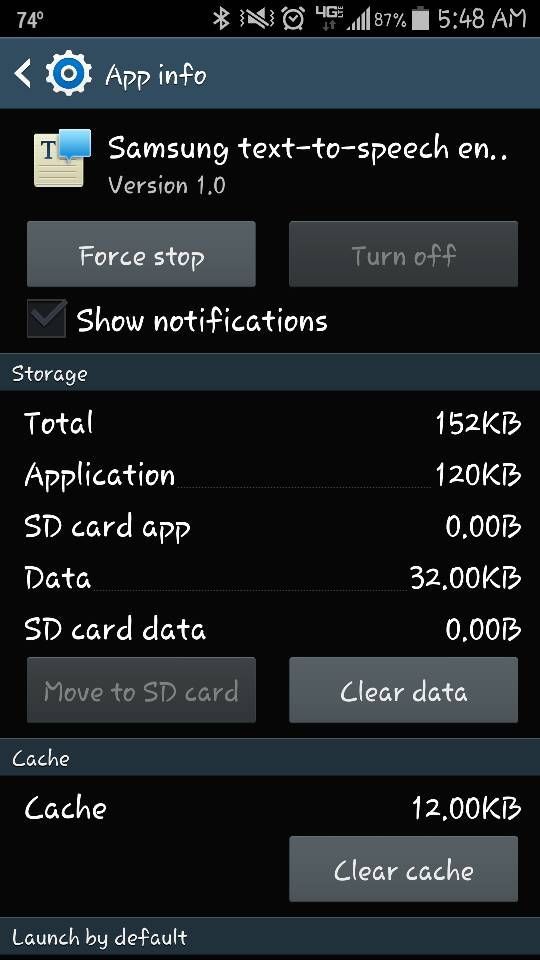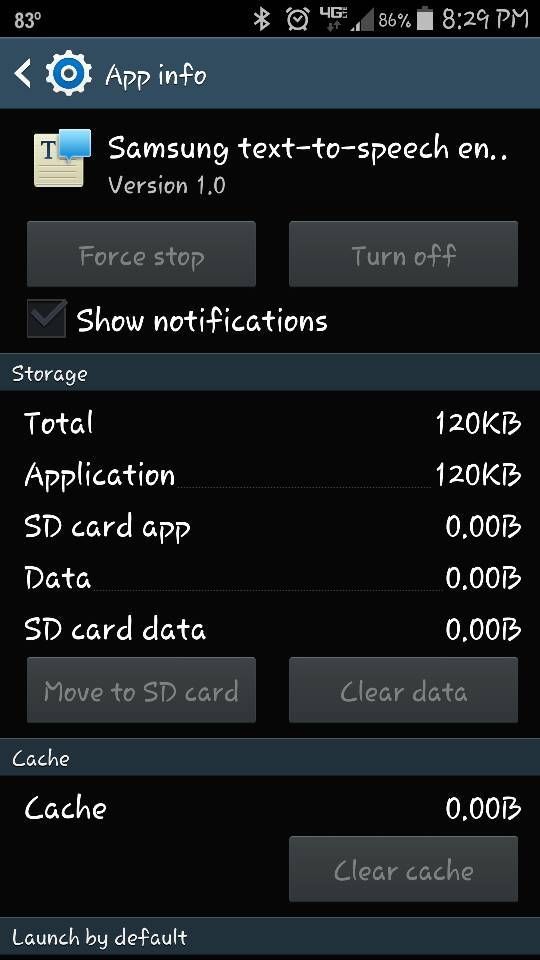jorayr97
Member
- Joined
- Dec 11, 2014
- Messages
- 23
- Reaction score
- 6
I have started having problems when using Google maps. I am getting 2 different voices providing direction and sometimes speaking over each other. Both are female but one is nice and smooth while the other is robotic sounding. Additionally the screen has started to "flash" on portions of the map. Sometimes it is on the route and others it is a section of the screen. Anyone else ever experience this issue or know what it could be. I am not rooted totally stock on version 4.4.4.
Thanks for the help, Philip.
Thanks for the help, Philip.