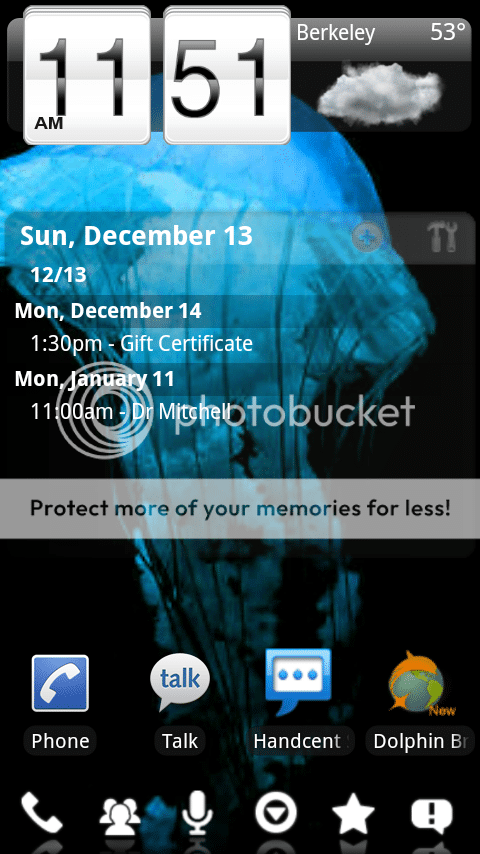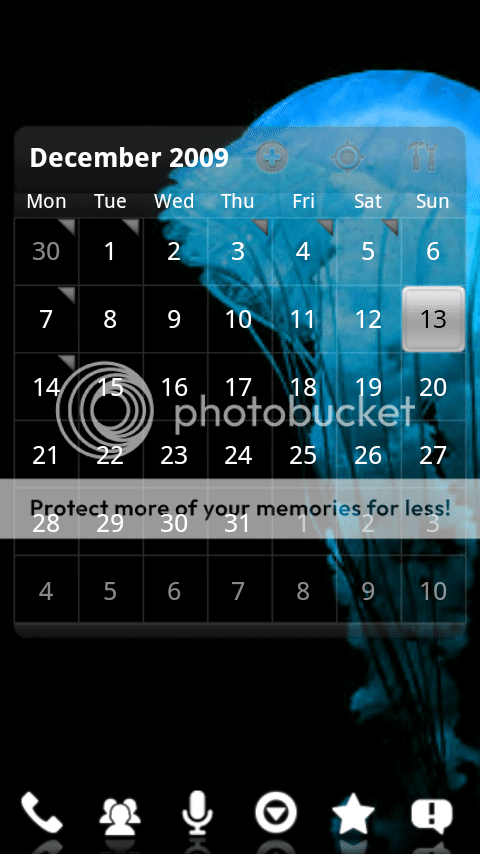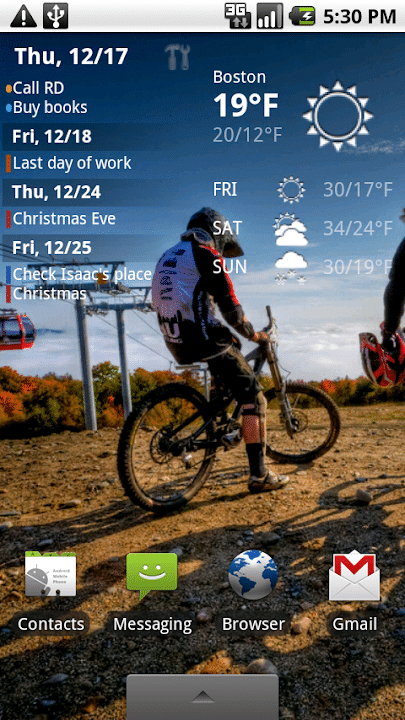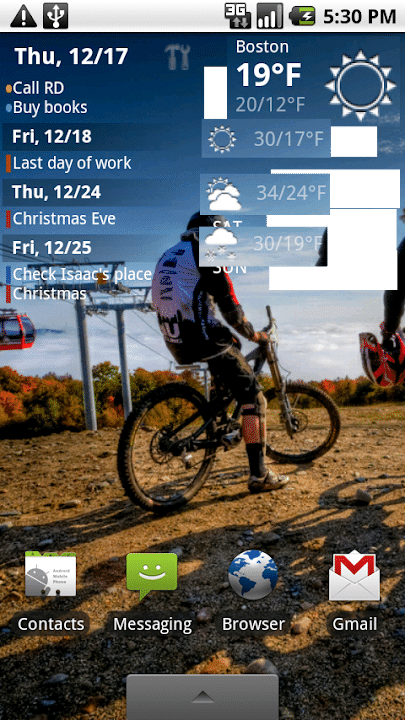Shanged
Member
- Joined
- Dec 15, 2009
- Messages
- 69
- Reaction score
- 0
Anyone know of a way to access the quick add feature of Google Calendar?
I'd love to just have a widget with a text field, or at least a button to press which brings up a text field for this purpose.
i.e. Dinner at blahblah, 12/31 @ 5pm
Also, a good task/note app would be appreciated. I just DLed Evernote and it seemed utterly useless. No widget to display notes, having to go through a few menus just to display them is frustrating.
I'd love to just have a widget with a text field, or at least a button to press which brings up a text field for this purpose.
i.e. Dinner at blahblah, 12/31 @ 5pm
Also, a good task/note app would be appreciated. I just DLed Evernote and it seemed utterly useless. No widget to display notes, having to go through a few menus just to display them is frustrating.