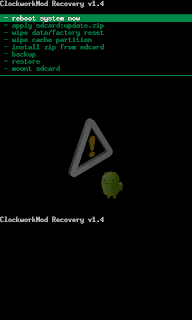PhigNootin
New Member
- Joined
- Aug 9, 2010
- Messages
- 6
- Reaction score
- 0
I hit the top button... Flash Clockworkmod recovery... or what ever it said..
I then backed up my Current ROM.
I then downloaded Cyanogen v6.0.0 cr2
It downloaded and rebooted my phone.
BUT....
It went to a screen with a Triange w/ exclamation and a phone under it.
I then hit the upvol button and camera, and now I'm at the Android system recovery page and I don't know what to do next.
these are my options
reboot system now
apply sdcard:update.zip
wipe data/factory rest
wipe cache partition
wipe baseband data
btw, I did click to backup current ROM and wipe data and cache.
please help!!!
I then backed up my Current ROM.
I then downloaded Cyanogen v6.0.0 cr2
It downloaded and rebooted my phone.
BUT....
It went to a screen with a Triange w/ exclamation and a phone under it.
I then hit the upvol button and camera, and now I'm at the Android system recovery page and I don't know what to do next.
these are my options
reboot system now
apply sdcard:update.zip
wipe data/factory rest
wipe cache partition
wipe baseband data
btw, I did click to backup current ROM and wipe data and cache.
please help!!!