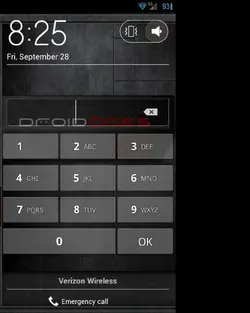HoyaParanoya
New Member
My Droid 4 is currently synced with my work Gmail account, which is governed by our company's IT guy through the Device Policy App. Recently he installed a security feature where I have to enter a pin number to unlock my phone, just in case someone stole/found my phone and wanted to steal all of the "critical" company information in my email (sarcasm). When this change to Device Policy went into effect I immediately uninstalled the Device Policy App and deleted my work email from my phone, figuring I would just check my work Gmail from my phone's web browser. I have since reinstalled it because I miss the following:
-Work Calendar
-Sync'd Work Contacts to my Phone
If I could somehow work around these 2 things, I would delete this cumbersome pin to unlock procedure I would, but haven't thought of a way to work around this issue. Any advice would be very helpful.
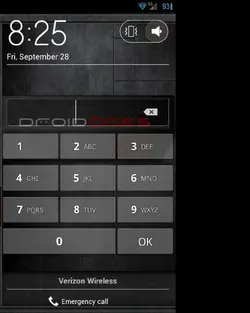
-Work Calendar
-Sync'd Work Contacts to my Phone
If I could somehow work around these 2 things, I would delete this cumbersome pin to unlock procedure I would, but haven't thought of a way to work around this issue. Any advice would be very helpful.