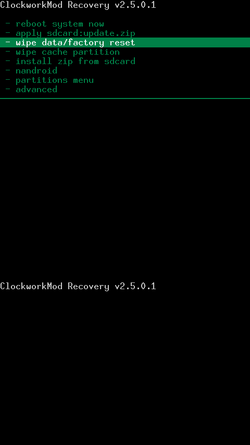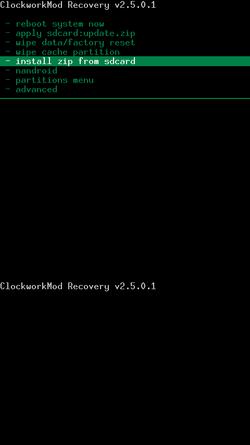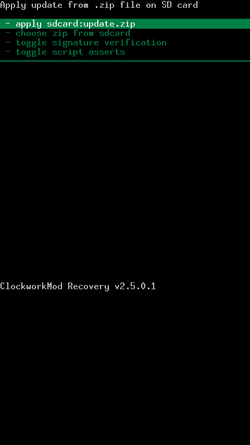I actually dont think it has anything to do with the rom but i figure you guys would have the most experience with droids not acting correctly  . (meaning rooted droids, not BB droids lol)
. (meaning rooted droids, not BB droids lol)
I installed and was running CM6 with Black glass rom and P3 1ghz kernel. Everything was running great.
Then today i went for a jog while holding my phone because i had no pockets. I get back and my phone is broken, didnt drop it or anything. The keys all light up, the back light on the screen comes on but nothing is on the screen. I know the phone is functioning still because i can still do stuff on it as if it was. Like boot to recovery, and unlock it. But the screen is blank except for the back light occasionally.
Here is my dilemma, i wanted to see if its possible to wipe and reinstall a rom without having access to the screen. But i dont think it has anything to do with the rom.
So i was going to go down to Verizon and get a new phone, but i cant flash it back to stock. Think they will even care since they cant see the screen either??
Need to get this sorted asap, being without my phone is like being without my crack :icon_evil:
Thanks for the help in advance.
I installed and was running CM6 with Black glass rom and P3 1ghz kernel. Everything was running great.
Then today i went for a jog while holding my phone because i had no pockets. I get back and my phone is broken, didnt drop it or anything. The keys all light up, the back light on the screen comes on but nothing is on the screen. I know the phone is functioning still because i can still do stuff on it as if it was. Like boot to recovery, and unlock it. But the screen is blank except for the back light occasionally.
Here is my dilemma, i wanted to see if its possible to wipe and reinstall a rom without having access to the screen. But i dont think it has anything to do with the rom.
So i was going to go down to Verizon and get a new phone, but i cant flash it back to stock. Think they will even care since they cant see the screen either??
Need to get this sorted asap, being without my phone is like being without my crack :icon_evil:
Thanks for the help in advance.