roberj13
Member
NEW FORMAT, INSTALL OVER A BUGLESS BEAST 1.1 INSTALL
I changed the format of this ROM and transitioned it to an update that can just be installed over BB 1.1.
This will allow users to keep their data when updating the theme, result in a smaller download size, and help me update the applications quicker.
Here is what is included in the theme:
Blue Energy Themed Status Bar and Icons
Themed Market, Maps, Browser, Contacts, Dialer
Themed Stock Widgets, Power Control, News and Weather, Music, You Tube, and search.
Themed Pull Down Notification Bar
Changed text colors for status bar
All images optimized through PNGauntlet and all apk's zipaligned.
Here is what it included in App Pack 1.1 for BB
Themed LauncherPro (federico, new launcher icon (credit for image to CroMag) UPDATED 6/5
Themed Pandora
Themed 3 Music App
Themed Handcent SMS - Updated 6/5
Themed Facebook
Themed Twitter
Screenshots:





Installation Instructions:
Download Blue Energy Theme 1.0.3 for Bugless Beast 1.1 and App Pack 1.0
Install Bugless Beast 1.1
Install Blue Energy Theme through ClockWork mod recovery, (could work in SpRecovery but haven't tested)
Install App Pack 1.0
reboot
Enjoy
NOTE: Often times if you are wiping data, you will have to boot first, let backup transport restore your applications automatically, then apply the theme, otherwise it overwrites Maps and/or any other apps that are themed that you previously had..If this happens just install the Blue Energy Theme and App Pack again.
ALTERNATE METHOD: (Preferred)
Download ROM Manager
Download ROM Manager Premium
Goto Download ROMs
Goto roberj13
Goto Blue Energy Theme 1.0.3 for BB
Select App Pack 1.0
ROM Manager will automatically install
Enjoy
If you like what I do and feel compelled to donate you can HERE.
Keep track of updates by following me on Twitter @Roberts_James
Visit my HOME for the most up to date files.
DOWNLOAD SECTION:
Blue Energy Theme 1.0.3 for Bugless Beast 1.1
App Pack 1.1 - New Handcent and LauncherPro version update
Thanks to everyone along the way who gave me their ear and helped me out when I was learning. And also to the people who made this particular theme possible with some of the images. This includes Pete, AdamZ, Koush, Manup456, and so many more.
Hope everyone enjoys this theme, just know that I can't possibly please everyone with the theme aspect. If you find a bug DEFINITELY let me know, but if you just want a different Bluetooth icon or something, you are more than welcome to metamorph one you like into my theme
If you want an alternate dialer, this is from AdamZ's Smoked Glass - DOWNLOAD HERE
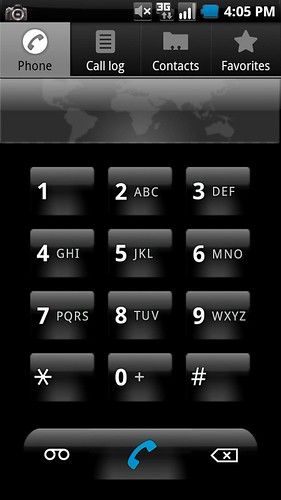
I changed the format of this ROM and transitioned it to an update that can just be installed over BB 1.1.
This will allow users to keep their data when updating the theme, result in a smaller download size, and help me update the applications quicker.
Here is what is included in the theme:
Blue Energy Themed Status Bar and Icons
Themed Market, Maps, Browser, Contacts, Dialer
Themed Stock Widgets, Power Control, News and Weather, Music, You Tube, and search.
Themed Pull Down Notification Bar
Changed text colors for status bar
All images optimized through PNGauntlet and all apk's zipaligned.
Here is what it included in App Pack 1.1 for BB
Themed LauncherPro (federico, new launcher icon (credit for image to CroMag) UPDATED 6/5
Themed Pandora
Themed 3 Music App
Themed Handcent SMS - Updated 6/5
Themed Facebook
Themed Twitter
Screenshots:





Installation Instructions:
Download Blue Energy Theme 1.0.3 for Bugless Beast 1.1 and App Pack 1.0
Install Bugless Beast 1.1
Install Blue Energy Theme through ClockWork mod recovery, (could work in SpRecovery but haven't tested)
Install App Pack 1.0
reboot
Enjoy
NOTE: Often times if you are wiping data, you will have to boot first, let backup transport restore your applications automatically, then apply the theme, otherwise it overwrites Maps and/or any other apps that are themed that you previously had..If this happens just install the Blue Energy Theme and App Pack again.
ALTERNATE METHOD: (Preferred)
Download ROM Manager
Download ROM Manager Premium
Goto Download ROMs
Goto roberj13
Goto Blue Energy Theme 1.0.3 for BB
Select App Pack 1.0
ROM Manager will automatically install
Enjoy
If you like what I do and feel compelled to donate you can HERE.
Keep track of updates by following me on Twitter @Roberts_James
Visit my HOME for the most up to date files.
DOWNLOAD SECTION:
Blue Energy Theme 1.0.3 for Bugless Beast 1.1
App Pack 1.1 - New Handcent and LauncherPro version update
Thanks to everyone along the way who gave me their ear and helped me out when I was learning. And also to the people who made this particular theme possible with some of the images. This includes Pete, AdamZ, Koush, Manup456, and so many more.
Hope everyone enjoys this theme, just know that I can't possibly please everyone with the theme aspect. If you find a bug DEFINITELY let me know, but if you just want a different Bluetooth icon or something, you are more than welcome to metamorph one you like into my theme
If you want an alternate dialer, this is from AdamZ's Smoked Glass - DOWNLOAD HERE
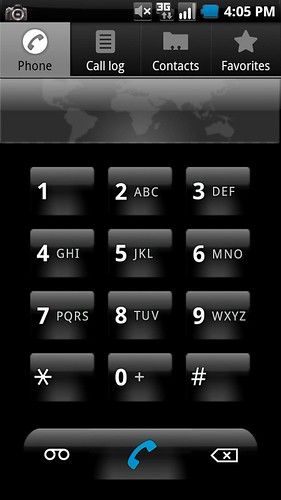
Last edited: