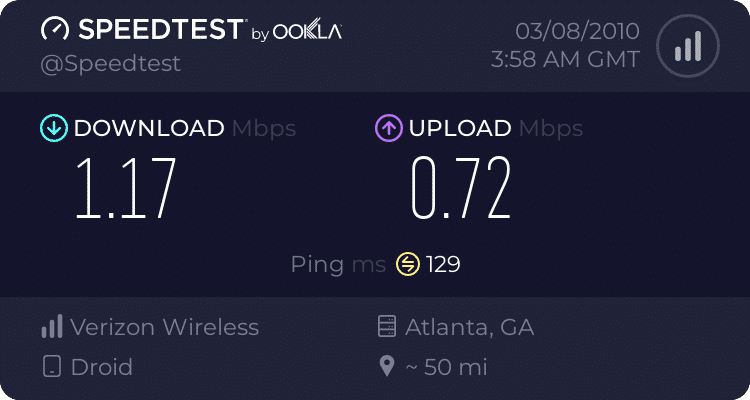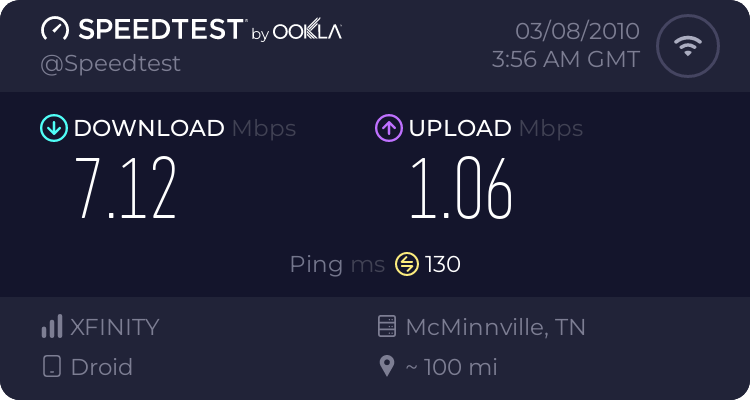jbernard703
Member
Well, I guess I don't really understand what wifi analyzer is telling me. It gives the same amount of stars for all 14 channels and says I'm on channel 6. I have no idea how to change it to a different channel. Can someone explain?
You need to access your router by typing its address into you browser. It is probably 192.168.1.1 then look through the settings to change the channel. You can look online to find your routers default IP address or use IP config to find out what it is, it will be called default gateway. Unless your have lots of other wireless things in your house or close neighbors you should be fine with whatever channel your on