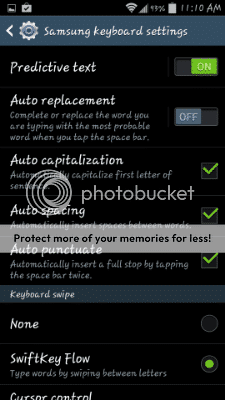Lush.Melody
New Member
- Joined
- Aug 27, 2014
- Messages
- 5
- Reaction score
- 0
- Location
- Portland, OR
- Current Phone Model
- Samsung Galaxy S4 (Sprint)
Auto Capitalize is on, and it is working in every other situation, save for the fact that for the last 3 days "i" has not. It's worked up until now just fine, and I have not changed any settings before the issue started. I've tried turning auto capitalize off, and back on. Turning it off, restarting, then turning it back on. Aside from restoring my phone, I'm not sure what else to do. Anyone else having this issue or do I just need to bite the bullet and restore?
I have the following settings:

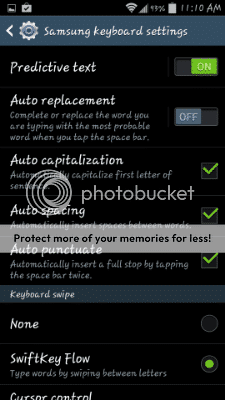
I have the following settings: