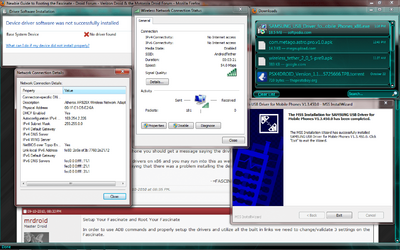bdubnpaw
New Member
Thanks for the link mrdroid....that's the file that I used. I was so close last night to getting it to work. The WiFi was turned on, tethering was active, my computer was listed on the connected/authorized clients list and I clicked on it so it had a green check mark. My computer saw the ssid of my phone and connected to it. Soooooo, I thought I was good to go. Wrong....clicked on the internet and nothing. Did I miss something?