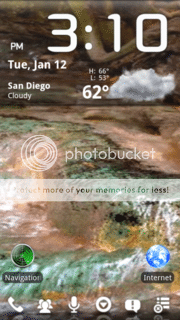Yes. But you'll only have 2 rows and 4 columns to 'fill'. The larger widget for Beautiful (there are two) takes up 2 rows and 4 columns. The smaller widget only takes 1 row and 4 columns... give you more room for your other items on your main screen.Thanks again, you have been very helpful. I did tap the sun and get the animated weather screen. I have to remove a lot of useful apps from the main screen to put the weather app on the main screen. Can I bring these apps back under the weather app after I move it to the center screen?
I use Apps Organizer to add more icons to a screen. You create a Label and add any apps you want to into that Label. Touching it brings them all up.. For example, Navigation has 13 apps and Internet has 9.