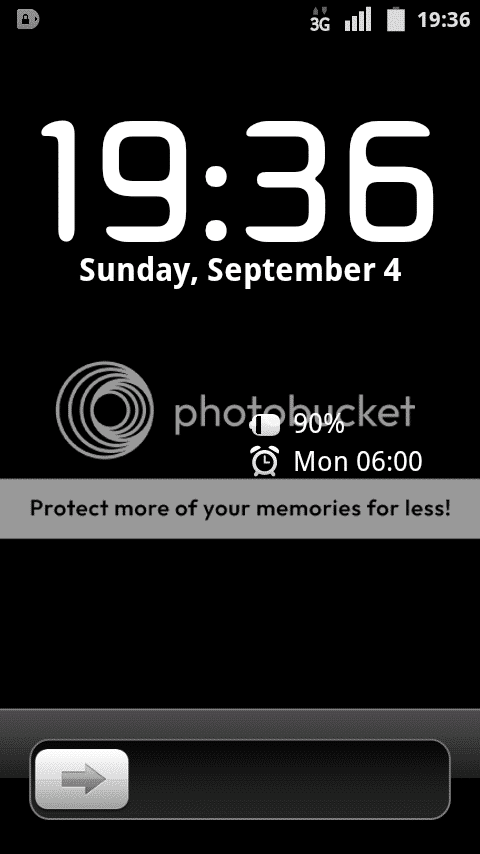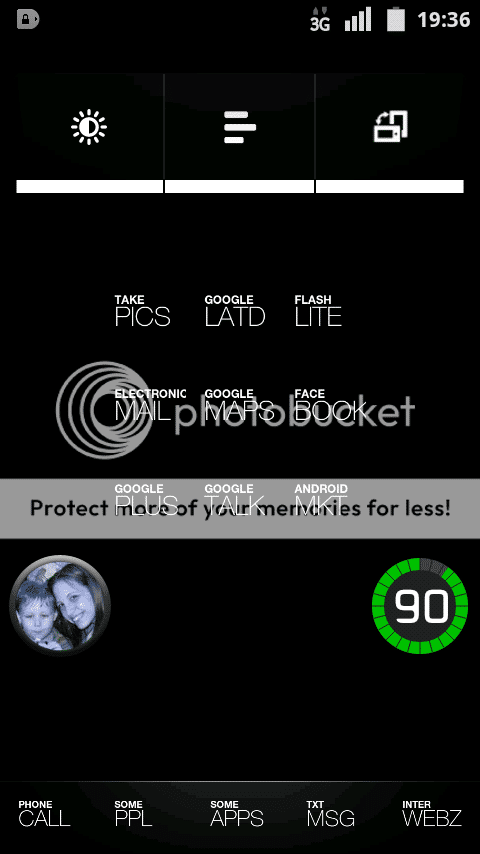My home screen

My lock screen

Sent from my DROID2 using DroidForums
How'd you get the separate wallpaper on your lockscreen? I like the Blink 182 one, but I'd probably just get the logo.
Edit: nevermind, found it in WidgetLocker but it wont let me do the whole image. It crops it really bad.
random rom'd X
Last edited: