You are using an out of date browser. It may not display this or other websites correctly.
You should upgrade or use an alternative browser.
You should upgrade or use an alternative browser.
Verizon Droid Turbo Has Been Rooted?!
- Thread starter DroidModderX
- Start date
- Joined
- Apr 2, 2010
- Messages
- 14,651
- Reaction score
- 4,703
- Location
- Pennsylvania
- Current Phone Model
- Droid Turbo 2 & Galaxy S7
So I'm editing this to clear up any confusion I may or may have caused (though I've seen no complaints yet...).
This is a demonstration that root has been achieved. This is NOT the process to achieve root.
I have compiled the lines of code as were executed in the video, and then provided a cut and paste version of the visual representation of the steps as were executed in the video.
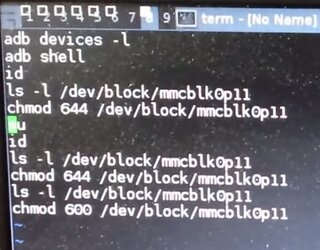
I included a final "ls -l /dev/block/mmcblk0p11" in the transcript even though it wasn't in the screen capture above, simply because the dev did that one last step as shown in the final video capture compilation.

Click on image to expand and view.
This is only a demonstration that the user has attained root access on this device. Without already having root, the SU command would have failed, and then the ADB comand to CHMOD the permissions to MMCBLK0P11 would fail as well with another "Permission denied".
SO what we now have to wait for is when the method used to attain root access will be released. We're not even sure that persistent root has been achieved, however this is a HUGE step in that direction because by having ANY access to write to the root partition, a code can be inserted which is executed at boot and essentially re-roots the phone with each reboot, so that persistent root can be achieved.
In other words, keep your television tuned to this channel for important updates.
For my crude interpretation of a rudimentary explanation of what is taking place see my post below.
This is a demonstration that root has been achieved. This is NOT the process to achieve root.
I have compiled the lines of code as were executed in the video, and then provided a cut and paste version of the visual representation of the steps as were executed in the video.
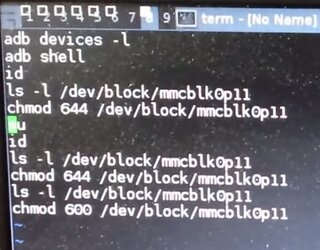
- adb devices -l
- adb shell
- id
- ls -l /dev/block/mmcblk0p11
- chmod 664 /dev/block/mmcblk0p11
- su
- id
- ls-l /dev/block/mmcblk0p11
- chmod 664 /dev/block/mmcblk0p11
- ls -l /dev/block/mmcblk0p11
- chmod 600 /dev/block/mmcblk0p11
- ls -l /dev/block/mmcblk0p11
I included a final "ls -l /dev/block/mmcblk0p11" in the transcript even though it wasn't in the screen capture above, simply because the dev did that one last step as shown in the final video capture compilation.

Click on image to expand and view.
This is only a demonstration that the user has attained root access on this device. Without already having root, the SU command would have failed, and then the ADB comand to CHMOD the permissions to MMCBLK0P11 would fail as well with another "Permission denied".
SO what we now have to wait for is when the method used to attain root access will be released. We're not even sure that persistent root has been achieved, however this is a HUGE step in that direction because by having ANY access to write to the root partition, a code can be inserted which is executed at boot and essentially re-roots the phone with each reboot, so that persistent root can be achieved.
In other words, keep your television tuned to this channel for important updates.
For my crude interpretation of a rudimentary explanation of what is taking place see my post below.
Last edited:
- Joined
- Apr 2, 2010
- Messages
- 14,651
- Reaction score
- 4,703
- Location
- Pennsylvania
- Current Phone Model
- Droid Turbo 2 & Galaxy S7
OK, here's the thing... This is just a demonstration that he has access to write to a root protected sector. Not that this gives you root access. So this is the "evidence" that root has been attained on this device. This is NOT the method to attain root.
Now it shows he has root access and permission at the command prompt to make changes to the root partition (quark@root).
He executes another list command to prove that the root access permissions were changed back to before root was attained. A reference chart for the respective permissions and their numerical representations is below.
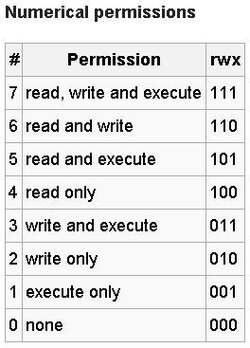
- adb devices -l
- devices [-l]- list all connected devices
('-l' will also list device qualifiers)
- devices [-l]- list all connected devices
- adb shell
- Gives you an interactive Linux command-line shell on your device
- this is in contrast to root access
- id
- Identify the Android device attached
- this first time it returns the response that you have 2000(shell) access for the UserID and the GroupID (shell@quark) along with a number of other special accesses
- ls -l /dev/block/mmcblk0p11
- ls -l is a command to list files (ls) in long format (-l)
- /dev/block/mmcblk0 is a BLocK (BLK) of memory within the MultiMediaCard (MMC), in this case BLocK 0, with various Partitions (P), and we are looking at Partition 11
- p11 is the 11th partition. This corresponds to a specific range of addresses in the memory partition, much like a sector and block on a hard drive
- the command returns the block and partition and tells us the permissions as well as whether it's part of the root or not, what it's size is, date and taime, and it's formal address (i.e. mmcblk00p11)
- this first time it returns that you only have Read and Write access for the User in the shell (600) as demonstrated by the permissions list at the far left (brw - - - - - - -), where RW represents the System access to the root partition, and the dashes (-) are showing no access to User or Group
- chmod 644 /dev/block/mmcblk0p11
- chmod 644 sets read and write access permissions for a specific partition
- the first 6 is the File Owner (system), and it is being set to read and write, the next access is to Group and it is being set to Read only, the third digit - 4 sets the Other Users to Read only
- So this attemtping to set the permissions to rw - r - r - - for the MMCBLK0Partition11 in the root partition
- It returns a "Permission denied" because it doesn't have authorization to write in ADB to the root partition
- su
- tells the ADB shell to gain (at least temporary) root access for the next commands from the phone.
- the phone then authorizes the root access
- id
- This shows that the phone now has root access
Now it shows he has root access and permission at the command prompt to make changes to the root partition (quark@root).
- ls-l /dev/block/mmcblk0p11
- command is excuted, but nothing has been told to change yet.
- chmod 644 /dev/block/mmcblk0p11
- This time, chmod is allowed to change permissions and there is no error "Permission denied"
- ls -l /dev/block/mmcblk0p11
- Now when it is listed, the proof is there in the permissions
- chmod 600 /dev/block/mmcblk0p11
- Then he executes a chmod command to change the permssions back to the default
- ls -l /dev/block/mmcblk0p11
- finally, he shows that they are back to brw - - - - - - -
He executes another list command to prove that the root access permissions were changed back to before root was attained. A reference chart for the respective permissions and their numerical representations is below.
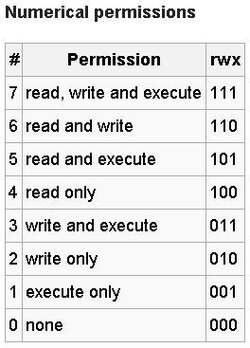
Last edited:
- Joined
- Apr 2, 2010
- Messages
- 14,651
- Reaction score
- 4,703
- Location
- Pennsylvania
- Current Phone Model
- Droid Turbo 2 & Galaxy S7
Are you able to retain root after rebooting?
This is the BIG question. This phone was already powered on when he started this demonstration, so we know only one thing for sure so far... He HAS at least temporary root, but there is no proof yet that it's persistent root. In order to do that he would have to reboot the phone and then straight from power up begin requesting root access and get that familiar screen asking for authorization, or simply running a root checker app at the home screen, or running an app that requires root and again seeing that window.
Still, jcase is saying that they "have root" so that could mean that they have persistent root, or simply that they have temporary root but that persistent root is now within their reach.
hammerhead13
Gold Member
- Joined
- Jan 25, 2010
- Messages
- 1,359
- Reaction score
- 580
- Location
- Florida
- Current Phone Model
- Samsung Galaxy Note10+ 5G
This is definitely promising. I miss using some Root Apps and Functions. Titanium Backup was so good to me.
- Joined
- Apr 2, 2010
- Messages
- 14,651
- Reaction score
- 4,703
- Location
- Pennsylvania
- Current Phone Model
- Droid Turbo 2 & Galaxy S7
Agreed. Tibu and wireless tether are the biggies for me.This is definitely promising. I miss using some Root Apps and Functions. Titanium Backup was so good to me.
Concerning the method still hasn't been released.
The more I read, the more I didn't realize how many things I took advantage of root for. All the Xposed modules. And the notification/power menu/quick settings tweaks.
Don't think I need to flash custom roms, but definitely hoping for root.
The more I read, the more I didn't realize how many things I took advantage of root for. All the Xposed modules. And the notification/power menu/quick settings tweaks.
Don't think I need to flash custom roms, but definitely hoping for root.
Its not going to be released before the 5.1 update to ensure the exploit wasn't patched.
- Joined
- Apr 2, 2010
- Messages
- 14,651
- Reaction score
- 4,703
- Location
- Pennsylvania
- Current Phone Model
- Droid Turbo 2 & Galaxy S7
That's quite a real possibility but not for certain since I didn't see any mention of that from either jcase or the one who posted the exploit.Its not going to be released before the 5.1 update to ensure the exploit wasn't patched.
Its not going to be released before the 5.1 update to ensure the exploit wasn't patched.
I always thought it was easier to mod an update to keep root than it was to root a device after taking the update. You can't delay the auto update very long, so there's a good chance if you don't root and delay taking 5.1 update you'll never get root.
It all depends on if there's an exploit in the update. If not then either way is a no go.I always thought it was easier to mod an update to keep root than it was to root a device after taking the update. You can't delay the auto update very long, so there's a good chance if you don't root and delay taking 5.1 update you'll never get root.
hammerhead13
Gold Member
- Joined
- Jan 25, 2010
- Messages
- 1,359
- Reaction score
- 580
- Location
- Florida
- Current Phone Model
- Samsung Galaxy Note10+ 5G
not sure if there is any truth to it but i thought i heard that Lollipop was easier to Root than KitKat.
Most reactions - Past 7 days
-
 39
39 -
 31
31 -
 27
27 -
 19
19 -
 15
15 -
 14
14 -
 12
12 -
 7
7 -
N
1
Similar threads
- Replies
- 13
- Views
- 5K
- Replies
- 0
- Views
- 4K
- Replies
- 0
- Views
- 3K