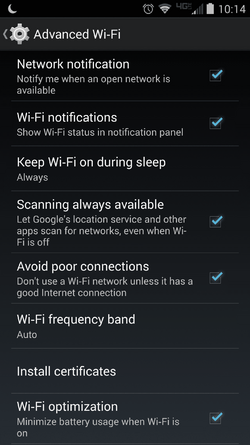Garemlin
Developer Relations
- Joined
- Dec 24, 2009
- Messages
- 2,478
- Reaction score
- 375
- Location
- Delaware
- Current Phone Model
- LG G3 (VZW), Nexus 7 v2
Well I be dog, I just checked and my Gmail account is not syncing at all. It says, Sync is currently experiencing problems. It will be back shortly. It didn't say this when I first get the phone because I always go in this app and turn off G+ photos and G+ uploads. Sir you have been a big help, thank you for sharing with me.
I have experienced the same thing with gmail not syncing with both of my Turbos. Odd.