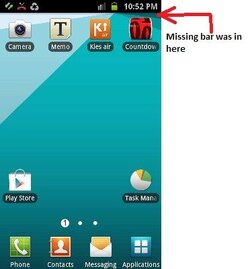bawldiggle
Member
While trying to USB connect my phone to PC (Win7) the top row of icons has disappeared
- contained wifi (on/off), Brightness (toggle light levels), Settings ... to name a few,
- there are 2 or 3 more that I cannot remember their function or captions
I do not know how to get them back.
Would appreciate any help ... thank you
- contained wifi (on/off), Brightness (toggle light levels), Settings ... to name a few,
- there are 2 or 3 more that I cannot remember their function or captions
I do not know how to get them back.
Would appreciate any help ... thank you