That is correct. ISIS is functional and presently working on the SGN3 with Root, requiring Xposed Framework in addition, along with a Root bypass application that runs through a Module through Xposed that Grants Full SUser Permission to ISIS Application.
First off, I cannot take Full Credit for the Development of this Thread as I’ve pulled from several different unnamed sources, trying to conclude to the best and easiest ultimate understanding. This may work on other devices such as the Samsung Galaxy 4 please note a Verizon NFC compatible SIM Card is a requirement.
Before we proceed forward keep in mind. This is YOUR DEVICE, YOU OWN IT, YOU ARE RESPONSIBLE FOR WHAT YOU DO TO YOUR PHONE, DROIDFORUMS.NET IS NOT RESPONSIBLE EITHER, TY!
1.) Ensure that you have Root; latest version is SuperSU Version 1.69, if not running this version please update in the Playstore. If you do not have Root at the present time, search around this forum there are many threads that outline ways to gain Root. Please, try to focus on the topic of this thread which is ISIS and the matter of it working on the Note III, other devices may be working as well, I have only tested the Note III as I own a Note III.
2.) Xposed is a requirement that is needed in order to run an apk, which works as a module within Xposed. Xposed happens to be one the greatest tools ever developed for Android, for those that know what it is use it religiously so to speak, and those new to be simply fascinated by the capabilities of it. I am posting the direct link to Xposed on XDA, for those that are new to it, I HIGHLY RECOMMEND, 1) Read the WHOLE (XDA) THREAD, 2) DO NOT ASK A QUESTION (in the XDA thread), 3) DO NOT ASK A QUESTION (in the XDA thread), 4) ASK YOUR QUESTION HERE IN THIS FORUM:biggrin:. Here is the link; [FRAMEWORK ONLY!] Xposed - ROM modding without modifying APKs (2.3.1)(10.10.2013) - xda-developers This will need to be downloaded and installed prior to continuing further.
ON TO ISIS
1) Now that we have Root and we have Xposed go ahead and download ISIS this is the Stock app, Dev-Host - com.isis.mclient.verizon.activity.apk - The Ultimate Free File Hosting / File Sharing Service it is okay to install it should kick you out, as it will recognize that you have Root. Just exit out, do not uninstall or anything, just exit the apk.
2) This is the final step, which begins with downloading the last apk called Root_By-Pass_ISIS, Dev-Host - com.isis.bypass.root.apk - The Ultimate Free File Hosting / File Sharing Service once downloaded go ahead install. Do not Open or Run the Application. Go ahead and Reboot the device.
3) When the Device starts up go into the App Drawer towards the back of drawer and find the Xposed application. Open Xposed and go into the Modules, find the ISIS Root Bypass and check the box.
4) With the check box completed Reboot the device, on the startup go into the App drawer find the Stock ISIS “purple” Wallet App and open it up, your user name should be Gmail account and go ahead and begin setting up your account! Success!
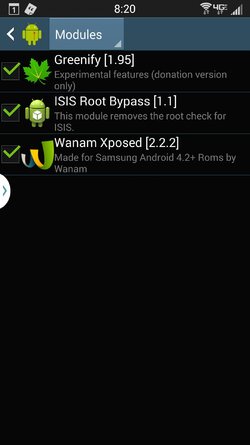
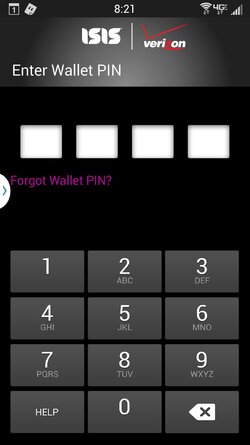
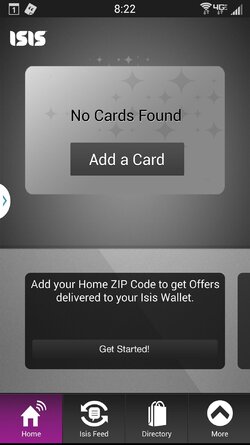
(Pics not posting)
First off, I cannot take Full Credit for the Development of this Thread as I’ve pulled from several different unnamed sources, trying to conclude to the best and easiest ultimate understanding. This may work on other devices such as the Samsung Galaxy 4 please note a Verizon NFC compatible SIM Card is a requirement.
Before we proceed forward keep in mind. This is YOUR DEVICE, YOU OWN IT, YOU ARE RESPONSIBLE FOR WHAT YOU DO TO YOUR PHONE, DROIDFORUMS.NET IS NOT RESPONSIBLE EITHER, TY!
1.) Ensure that you have Root; latest version is SuperSU Version 1.69, if not running this version please update in the Playstore. If you do not have Root at the present time, search around this forum there are many threads that outline ways to gain Root. Please, try to focus on the topic of this thread which is ISIS and the matter of it working on the Note III, other devices may be working as well, I have only tested the Note III as I own a Note III.
2.) Xposed is a requirement that is needed in order to run an apk, which works as a module within Xposed. Xposed happens to be one the greatest tools ever developed for Android, for those that know what it is use it religiously so to speak, and those new to be simply fascinated by the capabilities of it. I am posting the direct link to Xposed on XDA, for those that are new to it, I HIGHLY RECOMMEND, 1) Read the WHOLE (XDA) THREAD, 2) DO NOT ASK A QUESTION (in the XDA thread), 3) DO NOT ASK A QUESTION (in the XDA thread), 4) ASK YOUR QUESTION HERE IN THIS FORUM:biggrin:. Here is the link; [FRAMEWORK ONLY!] Xposed - ROM modding without modifying APKs (2.3.1)(10.10.2013) - xda-developers This will need to be downloaded and installed prior to continuing further.
ON TO ISIS
1) Now that we have Root and we have Xposed go ahead and download ISIS this is the Stock app, Dev-Host - com.isis.mclient.verizon.activity.apk - The Ultimate Free File Hosting / File Sharing Service it is okay to install it should kick you out, as it will recognize that you have Root. Just exit out, do not uninstall or anything, just exit the apk.
2) This is the final step, which begins with downloading the last apk called Root_By-Pass_ISIS, Dev-Host - com.isis.bypass.root.apk - The Ultimate Free File Hosting / File Sharing Service once downloaded go ahead install. Do not Open or Run the Application. Go ahead and Reboot the device.
3) When the Device starts up go into the App Drawer towards the back of drawer and find the Xposed application. Open Xposed and go into the Modules, find the ISIS Root Bypass and check the box.
4) With the check box completed Reboot the device, on the startup go into the App drawer find the Stock ISIS “purple” Wallet App and open it up, your user name should be Gmail account and go ahead and begin setting up your account! Success!
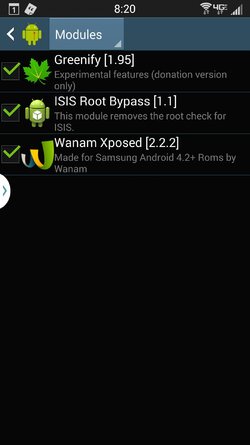
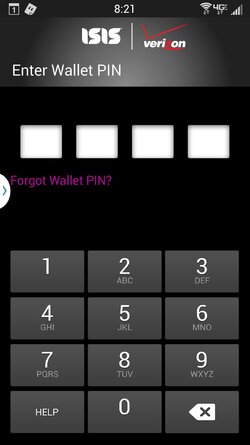
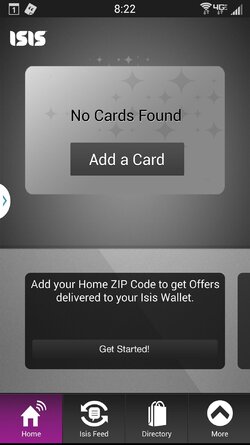
(Pics not posting)