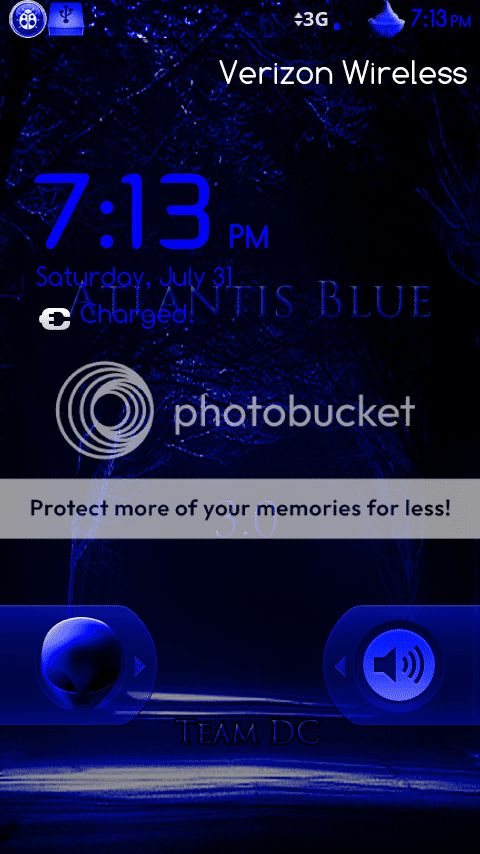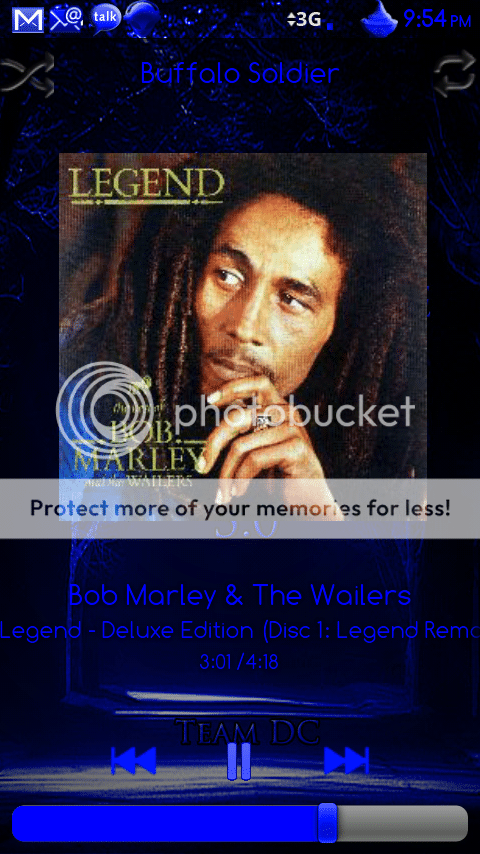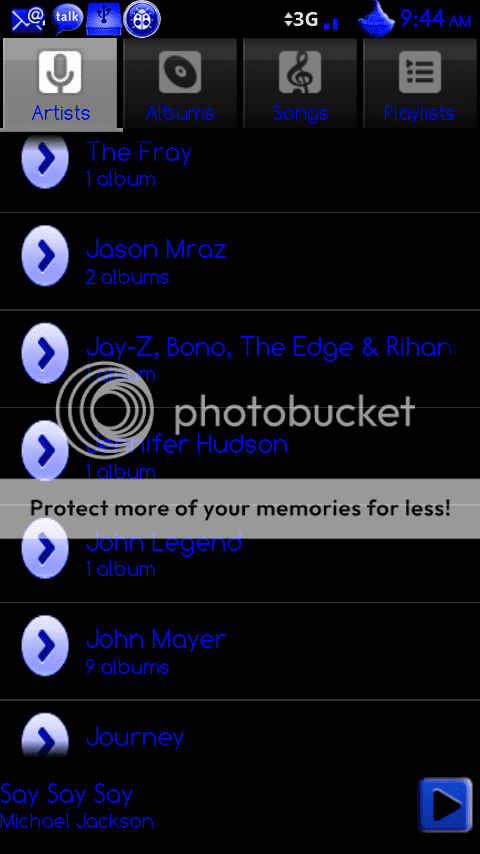sneaky_zekey
Member
- Joined
- Dec 12, 2009
- Messages
- 842
- Reaction score
- 0
all i have are the folders that the script made, place apk here for modding/resigning/batch, theres an other folder that contains tools like 7za, apktool...etc. no out anywhere, it doesnt seem to decompile the framework-res.apk that i placed in the "place app here for modding folderDo you have a folder with the apk manager folder system that says "out"? The decompiled .apk goes to that folder. It has nothing to do with the prompt window after that.