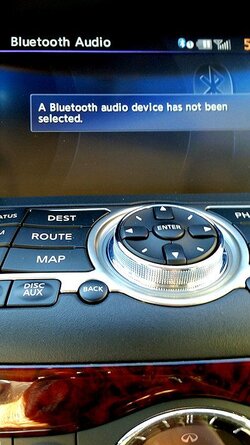MattE303
Active Member
- Joined
- Aug 10, 2012
- Messages
- 156
- Reaction score
- 37
- Current Phone Model
- Samsung Galaxy S5
I know what you're saying, I think hard before getting sucked into anything where you pay a monthly fee, but in this case (for my wife and I at least) it really made sense given what we were spending on CD's and how we like to listen to music. Man, I sure hope if I ever actually get to retire that I'll still be able to afford my GPMAA sub, along with a steady supply of Maker's MarkAnd that is the biggest difference. I like to OWN my music. I don't want to pay *any* amount for the rest of my life. Someday... like when (if) I retire I assume I am going to want to cut expenses. I suppose you guys will move to Pandora Free then.