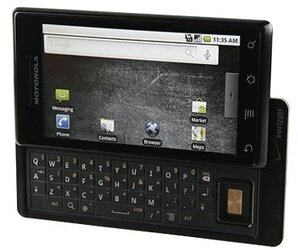I did a quick search and didn't find any posts relating to text message limits.
I have what I believe is a Motorola Droid 1 (How do I find out for sure?) using Verizon as my carrier. I'm pretty sure it's the first generation Motorola Droid.
Here is my issue:
I was told that any text message sent to me that is larger than the standard 160 characters, would be split up into two or more messages. This is not happening on my phone, and I'm wondering if this is an OS problem, phone problem, or if I just need to call Verizon to have them investigate?
I have gotten several texts that were cut off, never to receive the rest of the message.
Also, is there a way to have text messages forwarded to an email address as a backup?
Thanks.
I have what I believe is a Motorola Droid 1 (How do I find out for sure?) using Verizon as my carrier. I'm pretty sure it's the first generation Motorola Droid.
Here is my issue:
I was told that any text message sent to me that is larger than the standard 160 characters, would be split up into two or more messages. This is not happening on my phone, and I'm wondering if this is an OS problem, phone problem, or if I just need to call Verizon to have them investigate?
I have gotten several texts that were cut off, never to receive the rest of the message.
Also, is there a way to have text messages forwarded to an email address as a backup?
Thanks.