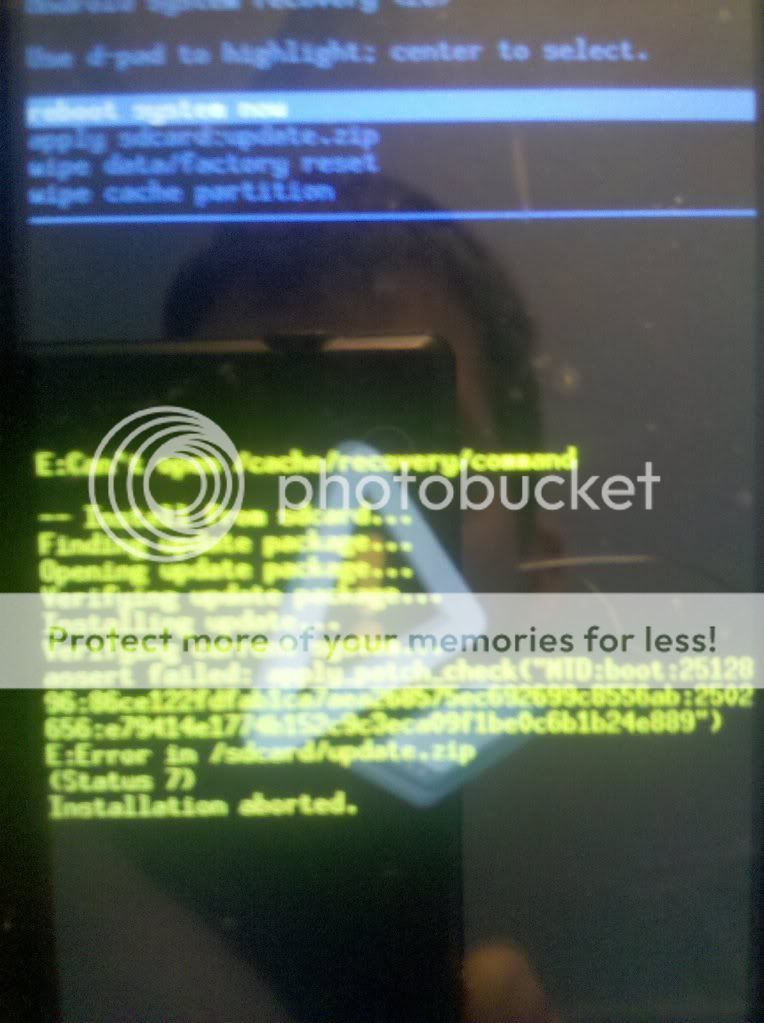- Thread Starter
- #16
You are using an out of date browser. It may not display this or other websites correctly.
You should upgrade or use an alternative browser.
You should upgrade or use an alternative browser.
Still no 2.0.1
- Thread starter korndawg
- Start date
Maybe there is something corrupt in that file you downloaded. Throw the file away and try again. You can use the same site if you like or you can try this instead:
https://android.clients.google.com/u...0.84263456.zip
Rename the file to update.zip and place it the root directory of your SD Card.
Power off the phone.
Power on the phone, while holding the 'X' on the physical keyboard.
When you see the triangle and !, press Volume Up + Camera button.
Navigate to "apply update.zip" and press the gold button (center) on the D-Pad. Now it will install.
Reboot phone (should take 3-4 minutes).
Your DROID is now running 2.0.1 instantly without waiting.
MAKE SURE you DO NOT title the file update.zip.zip , it's already in zip format so just change the name to update.
https://android.clients.google.com/u...0.84263456.zip
Rename the file to update.zip and place it the root directory of your SD Card.
Power off the phone.
Power on the phone, while holding the 'X' on the physical keyboard.
When you see the triangle and !, press Volume Up + Camera button.
Navigate to "apply update.zip" and press the gold button (center) on the D-Pad. Now it will install.
Reboot phone (should take 3-4 minutes).
Your DROID is now running 2.0.1 instantly without waiting.
MAKE SURE you DO NOT title the file update.zip.zip , it's already in zip format so just change the name to update.
- Thread Starter
- #19
Maybe there is something corrupt in that file you downloaded. Throw the file away and try again. You can use the same site if you like or you can try this instead:
https://android.clients.google.com/u...0.84263456.zip
Rename the file to update.zip and place it the root directory of your SD Card.
Power off the phone.
Power on the phone, while holding the 'X' on the physical keyboard.
When you see the triangle and !, press Volume Up + Camera button.
Navigate to "apply update.zip" and press the gold button (center) on the D-Pad. Now it will install.
Reboot phone (should take 3-4 minutes).
Your DROID is now running 2.0.1 instantly without waiting.
MAKE SURE you DO NOT title the file update.zip.zip , it's already in zip format so just change the name to update.
Sorry, but that link is down
OK....Try this one, it works.
https://android.clients.google.com/updates/voles/signed-voles-ESD56-from-ESD20.84263456.zip
Download this file
Rename the file to update.zip and place it in the root directory of your microSD card
Power off the phone
Power on the phone while holding the ‘X’ key on the physical keyboard to enter recovery mode
When you see the triangle with the exclamation point, press the volume up key and camera button key (only press the camera key down half way)
Navigate to “apply update.zip” and press the gold center button on the keyboard to select it. It will start the update process
Reboot the phone after it’s finished.
That’s it! Let us know how it works out, and please don’t try it if you’re not comfortable.
https://android.clients.google.com/updates/voles/signed-voles-ESD56-from-ESD20.84263456.zip
Download this file
Rename the file to update.zip and place it in the root directory of your microSD card
Power off the phone
Power on the phone while holding the ‘X’ key on the physical keyboard to enter recovery mode
When you see the triangle with the exclamation point, press the volume up key and camera button key (only press the camera key down half way)
Navigate to “apply update.zip” and press the gold center button on the keyboard to select it. It will start the update process
Reboot the phone after it’s finished.
That’s it! Let us know how it works out, and please don’t try it if you’re not comfortable.
- Thread Starter
- #21
OK....Try this one, it works.
https://android.clients.google.com/updates/voles/signed-voles-ESD56-from-ESD20.84263456.zip
Download this file
Rename the file to update.zip and place it in the root directory of your microSD card
Power off the phone
Power on the phone while holding the ‘X’ key on the physical keyboard to enter recovery mode
When you see the triangle with the exclamation point, press the volume up key and camera button key (only press the camera key down half way)
Navigate to “apply update.zip” and press the gold center button on the keyboard to select it. It will start the update process
Reboot the phone after it’s finished.
That’s it! Let us know how it works out, and please don’t try it if you’re not comfortable.
Same exact error. Grrrrr. Ok, should I try another SD card? I have my droid SD card, but my droid already has 2.01 on it.
Do I need to 'root' this droid first? Or doesn't this require that hack?
Well, switching SD cards didn't work?
Should I try wiping cache partition?
Last edited:
OK....Try this one, it works.
https://android.clients.google.com/updates/voles/signed-voles-ESD56-from-ESD20.84263456.zip
Download this file
Rename the file to update.zip and place it in the root directory of your microSD card
Power off the phone
Power on the phone while holding the ‘X’ key on the physical keyboard to enter recovery mode
When you see the triangle with the exclamation point, press the volume up key and camera button key (only press the camera key down half way)
Navigate to “apply update.zip” and press the gold center button on the keyboard to select it. It will start the update process
Reboot the phone after it’s finished.
That’s it! Let us know how it works out, and please don’t try it if you’re not comfortable.
Same exact error. Grrrrr. Ok, should I try another SD card? I have my droid SD card, but my droid already has 2.01 on it.
Do I need to 'root' this droid first? Or doesn't this require that hack?
Bull....I was able to download the file.
Stupid PC's pm me with your email and I'll attach the sucker and send it to you.
- Thread Starter
- #23
OK....Try this one, it works.
https://android.clients.google.com/updates/voles/signed-voles-ESD56-from-ESD20.84263456.zip
Download this file
Rename the file to update.zip and place it in the root directory of your microSD card
Power off the phone
Power on the phone while holding the ‘X’ key on the physical keyboard to enter recovery mode
When you see the triangle with the exclamation point, press the volume up key and camera button key (only press the camera key down half way)
Navigate to “apply update.zip” and press the gold center button on the keyboard to select it. It will start the update process
Reboot the phone after it’s finished.
That’s it! Let us know how it works out, and please don’t try it if you’re not comfortable.
Same exact error. Grrrrr. Ok, should I try another SD card? I have my droid SD card, but my droid already has 2.01 on it.
Do I need to 'root' this droid first? Or doesn't this require that hack?
Bull....I was able to download the file.
Stupid PC's pm me with your email and I'll attach the sucker and send it to you.
Oh, my bad. I was able to download the file, but during the installation of it, the phone spit out the same error
Then do a factory wipe on the thing. Try it one more time and then take it back and get another one. This is crazy.Same exact error. Grrrrr. Ok, should I try another SD card? I have my droid SD card, but my droid already has 2.01 on it.
Do I need to 'root' this droid first? Or doesn't this require that hack?
Bull....I was able to download the file.
Stupid PC's pm me with your email and I'll attach the sucker and send it to you.
Oh, my bad. I was able to download the file, but during the installation of it, the phone spit out the same errorNot updating. Guessing this Droid is a POS

- Thread Starter
- #25
Then do a factory wipe on the thing. Try it one more time and then take it back and get another one. This is crazy.Bull....I was able to download the file.
Stupid PC's pm me with your email and I'll attach the sucker and send it to you.
Oh, my bad. I was able to download the file, but during the installation of it, the phone spit out the same errorNot updating. Guessing this Droid is a POS

Agreed. This is crazy. Any recommendation on how to back up everything on this phone first?
What has he got on there? Google will back up your contacts. What's on the SD card, move to your computer. Any paid apps will be in the Market in the download folder.Then do a factory wipe on the thing. Try it one more time and then take it back and get another one. This is crazy.Oh, my bad. I was able to download the file, but during the installation of it, the phone spit out the same errorNot updating. Guessing this Droid is a POS

Agreed. This is crazy. Any recommendation on how to back up everything on this phone first?
- Thread Starter
- #27
- Thread Starter
- #28
Spoke to soon. The OTA update won't install either. Back to the store for his 3rd droid......
Well, if it says anything it proves there is no difference between the OTA and the one available on line. Third time will be a charm.
Most reactions - Past 7 days
-
 33
33 -
 28
28 -
 26
26 -
 17
17 -
 14
14 -
 13
13 -
 9
9 -
 7
7 -
N
1
Similar threads
- Replies
- 341
- Views
- 87K
- Replies
- 6
- Views
- 8K
- Replies
- 2
- Views
- 2K