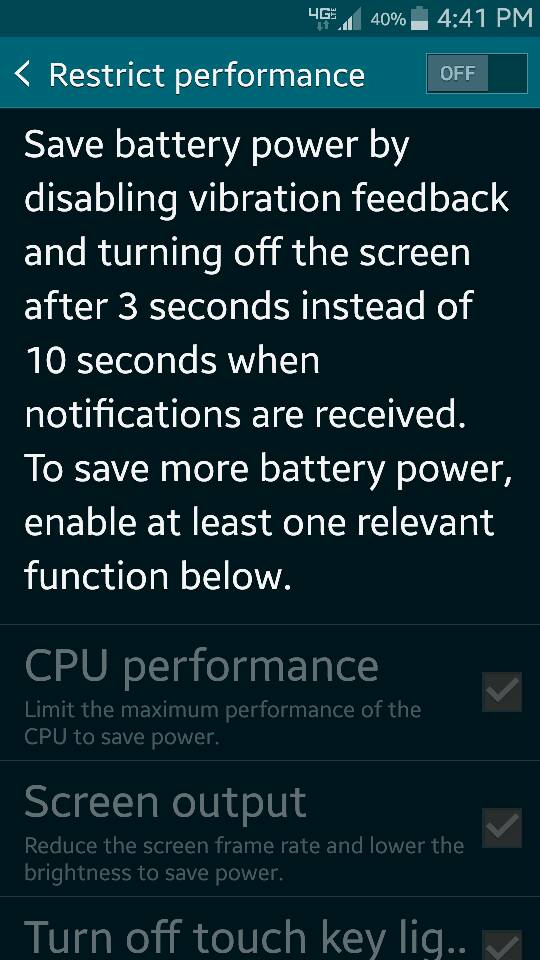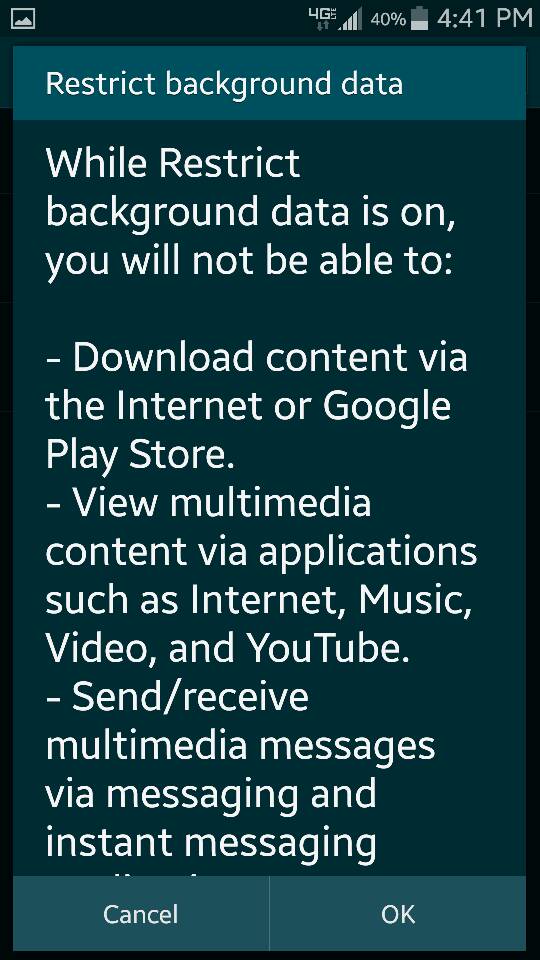mrjonathanhood
Member
- Joined
- Apr 3, 2015
- Messages
- 2
- Reaction score
- 0
Does anyone know how to take off the grey scale on notification bar when in power saving mode? Secondly does anyone know why power saving turns itself off??
Sent from my SM-N910F using Tapatalk
Sent from my SM-N910F using Tapatalk