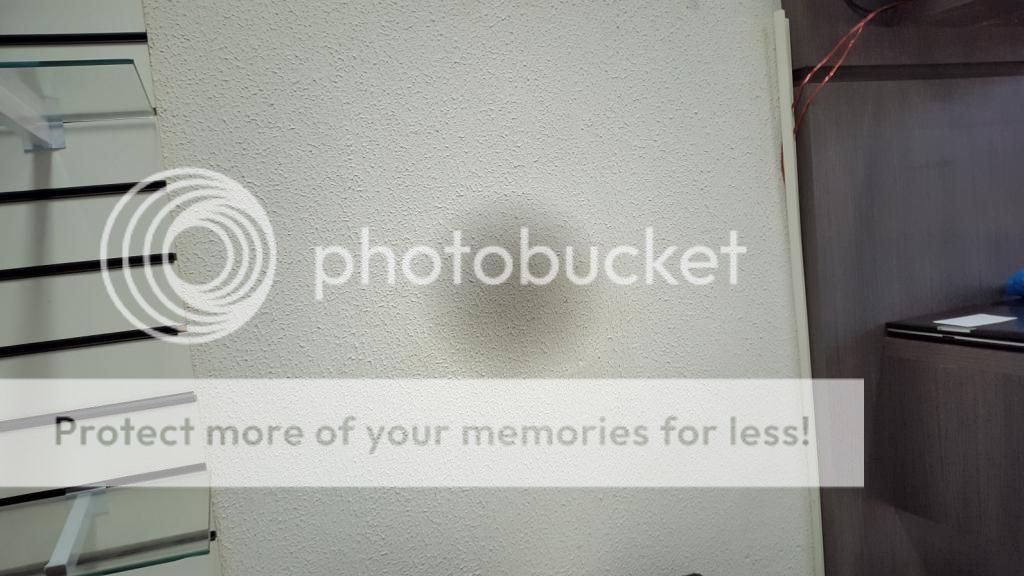Good day friend.
I bought a Galaxy S5 Imported, Model SM-G900H.
The same has a black spot in the middle of the screen in time to use the camera.
Attached below a picture of how are the photos.
This only happens with the rear camera, front camera works perfectly.
Does anyone know what this is or how to solve.
From already thank you very much.
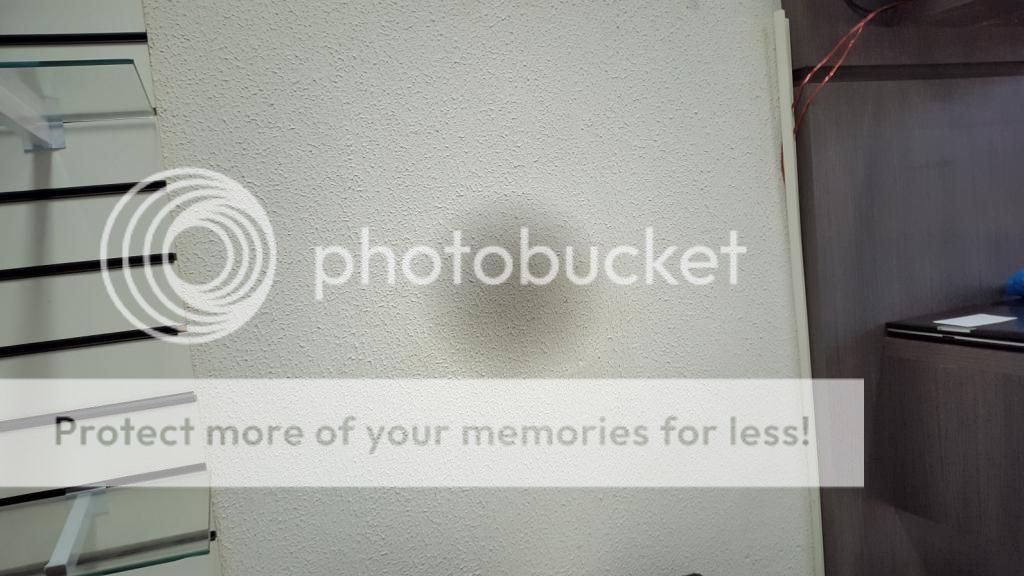
I bought a Galaxy S5 Imported, Model SM-G900H.
The same has a black spot in the middle of the screen in time to use the camera.
Attached below a picture of how are the photos.
This only happens with the rear camera, front camera works perfectly.
Does anyone know what this is or how to solve.
From already thank you very much.