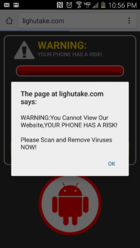Joe Droid
Member
- Joined
- Aug 29, 2010
- Messages
- 49
- Reaction score
- 8
Starting today while playing words with friends, I keep getting the screen that wants to know which browser I want to use. When I click on one of the browsers, I'm sent to a warning of a virus. The warning is:
WARNING: You Can Not View Our Website YOUR PHONE HAS A RISK. Please Scan and Remove Viruses NOW!
Then there's the "ok" that can be clicked to "remove the virus".
Of course, I didn't click on it, but my question is how do I remove the constant popping up of this item?
WARNING: You Can Not View Our Website YOUR PHONE HAS A RISK. Please Scan and Remove Viruses NOW!
Then there's the "ok" that can be clicked to "remove the virus".
Of course, I didn't click on it, but my question is how do I remove the constant popping up of this item?