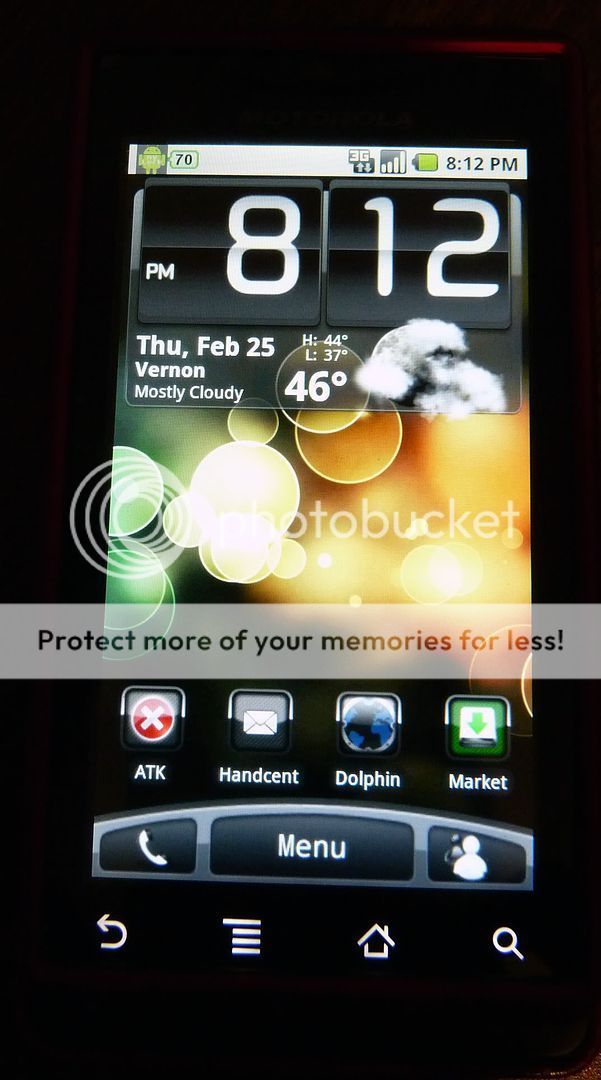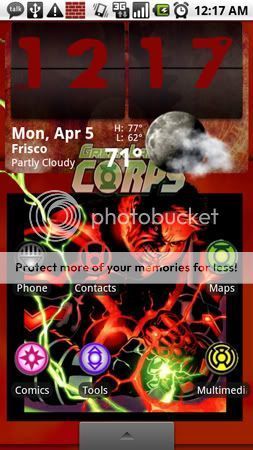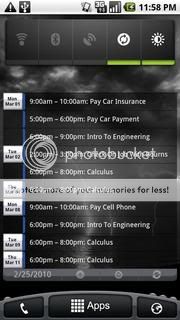JohnDoeJohnDoes
New Member
- Joined
- Jan 7, 2010
- Messages
- 21
- Reaction score
- 0
Here's mineDownloaded the 2.1 News and Weather app for the left and center screen widgets

P.S. figuring out how to screenshot was a huge pain in the you know what
What's the news widget you use?
The one that's talking about the Hurt Locker?