ivan_411
Member
My simple Droid desktop




OK, another noob question...which I'm sure has been answered somewhere in these 450+ pages...
Is there a way to change the top info bar (color, icons font, etc.) without rooting the phone?
ETA: I'm currently using Launcer Pro
OK, another noob question...which I'm sure has been answered somewhere in these 450+ pages...
Is there a way to change the top info bar (color, icons font, etc.) without rooting the phone?
ETA: I'm currently using Launcer Pro
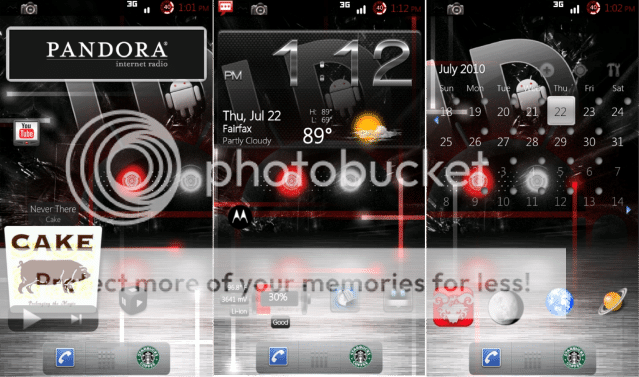
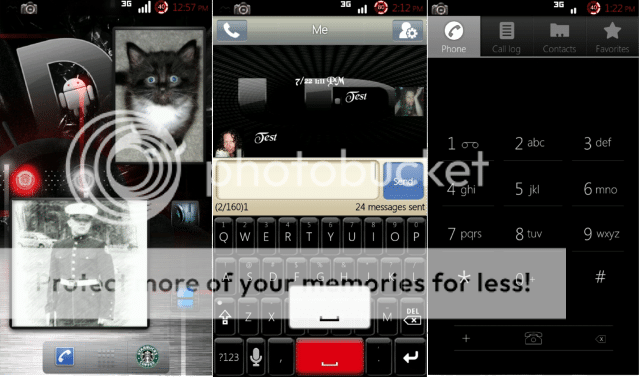
were did you get that keyboard??Here is my new screen setup. I just have the theme that came with UD 4.0...I haven't installed Luna yet, but I will
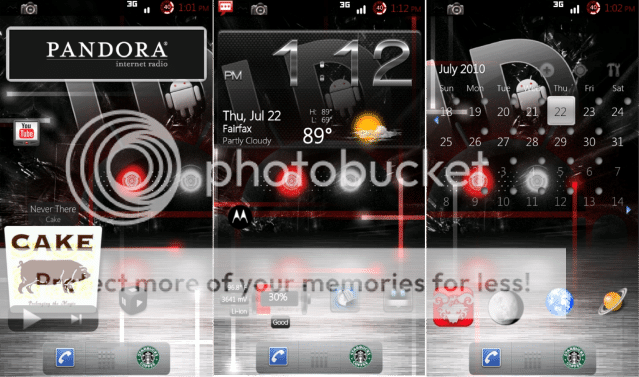
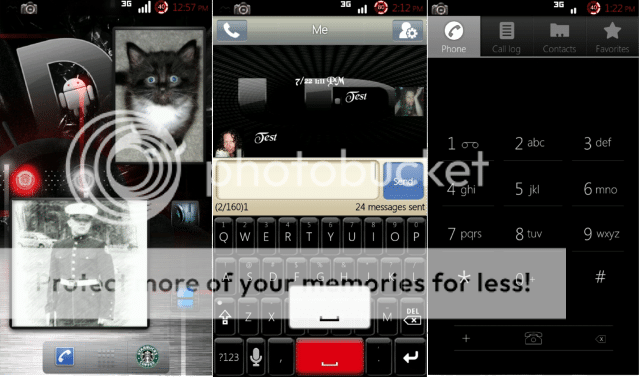
were did you get that keyboard??Here is my new screen setup. I just have the theme that came with UD 4.0...I haven't installed Luna yet, but I will
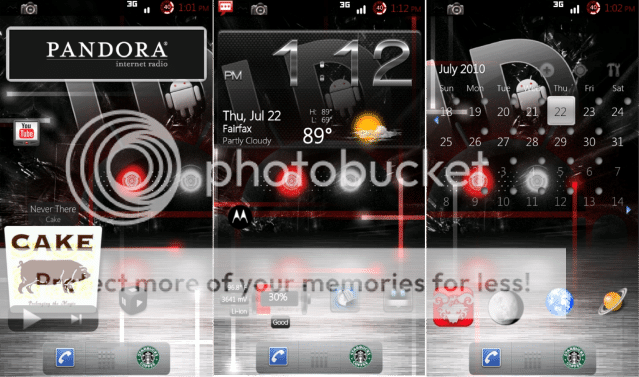
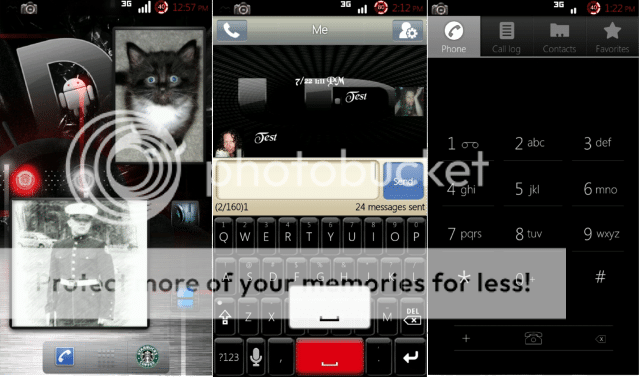
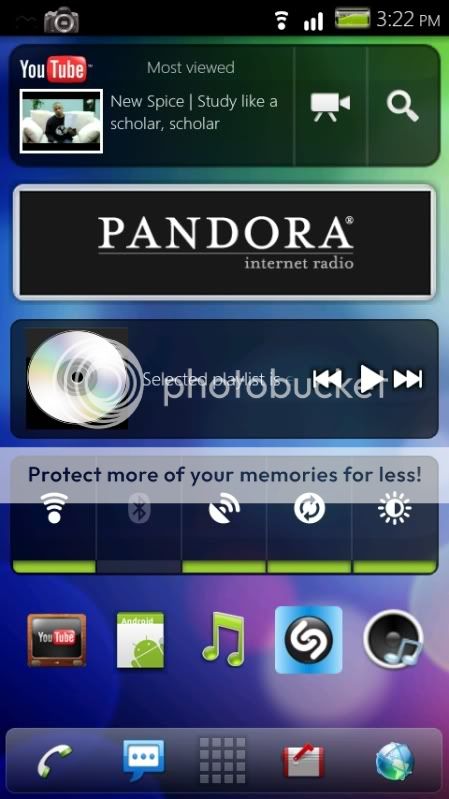


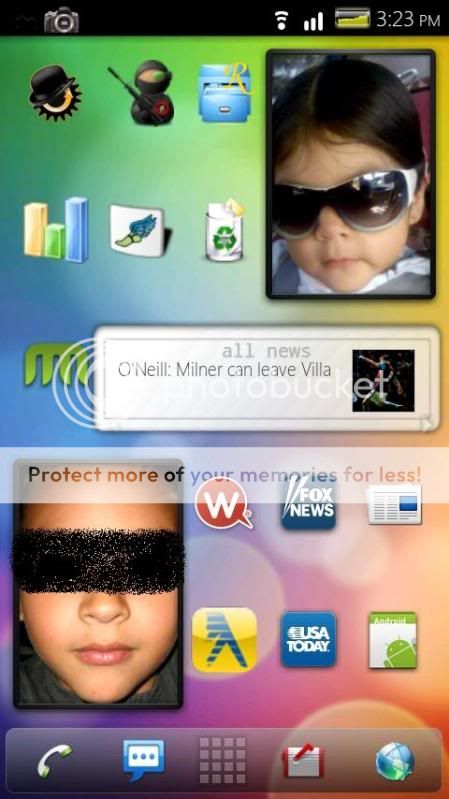



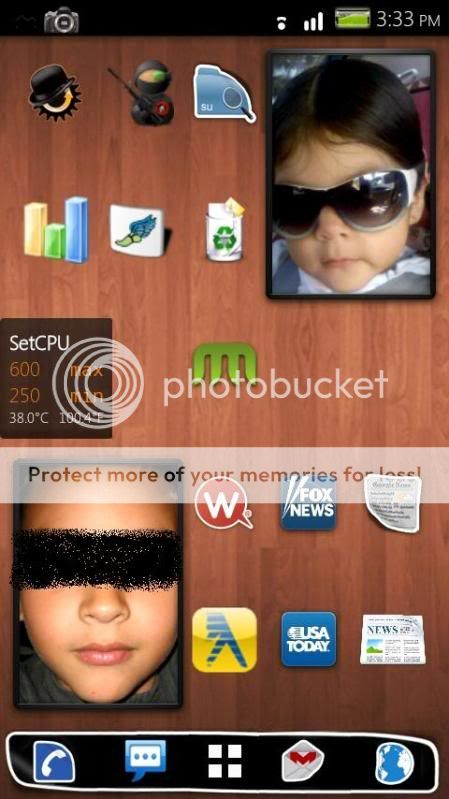
Nice screen indicator! how'd you get it?Screenshots
The iphone 4 OS now supports folders.dancedroidIf you ever had an iPhone you'd know the point of folders. Do not take them for granted! I've set up a folder for productivity aps, for "settings" type aps and for entertainment aps. I also use the favorite contacts folder (awesome preset folder). They keep your screens neat and organized, and leave more room for widgets.
Here is my new screen setup. I just have the theme that came with UD 4.0...I haven't installed Luna yet, but I will
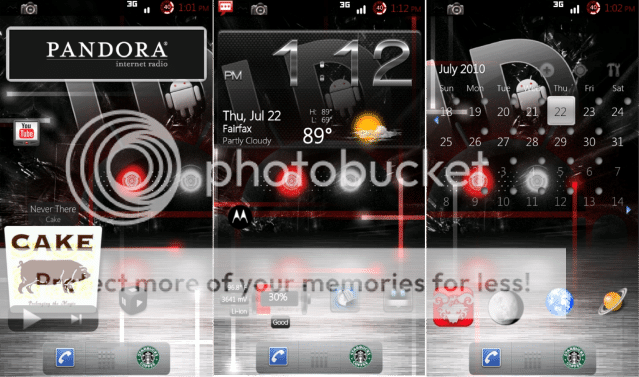
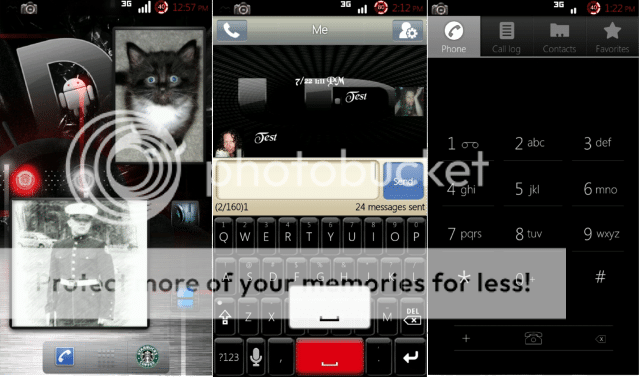
Please do tell. I know you have LauncherPro Plus which I have, but how did you get the awesomeness on that screen? The icons in the setting screen are great. Rooted? Which Rom? Thanks.
