CREDIT TO THE DEVELOPER JUST SHARING THE LOVE FROM XDA DEVELOPERS
Source: XDA DEVELOPERS
Developer : DroidTh3ory from XDA DEVELOPER
ROM] [GB] TH3ORYOFCANDY V3.5.1 Tweaked/Integrated SWAP (UPDATED) [6/12/2011]

Well here is my first ROM... What I wanted to achieve is a performance based GingerBread ROM FIRST, then incorporate the eye candy that goes along with it. With a few of the great ROM's out there right now, I'm not sure how it will stack up in the "MODs" department. But I can tell you it is quick, fluid and rock solid. So.... with out further delay I present my first (be nice) ROM for Thunderbolt.

Details
__________________________________________________ __________________________________________________ __________________________________________________ _____
2.01.605.0 Base (GingerBread 2.3.4)
Sense 3.0 Lockscreen, Weather, and MMS
Sense 3.0 Camera Full Featured
Dream Kernel 2.0.1 MODDED W/SWAP/Speedtweak Script
DeODEXed
Debloated with serious FAT trimmed
Memory Tweaks and Performance Enhancements
Integrated SWAP with quick enable and disable ( Including TWEAKS!!
Zipaligned
Added /etc/init.d scripts support
Added /data/app support
Nano/Bash support
Added My Verizon, Facebook, Call Recording, Netflix, And Explorer and....
Removed Stocks Widget, Sync Widget, and a bunch more useless bloat.
Busybox 1.19.
Tweaks to the build.prop
PCSCII for working USB Mass Storage (Flip on Internet pass Through/Count to 5/Hit Disk Drive)
Google Talk With Video and Voice Chat (Currently One Way Video, Not for long

Gadgets Skins for 2.1 WORK!!
HTSee3 Included!!
There's more but.... And there will be more to come!!!
__________________________________________________ __________________________________________________ __________________________________________________ _____
Install instructions:
Download The GingerBread Radio(MR2) from HERE>>> Gingerbread RADIO
Download Th3ory Of Candy V3.5.1 Rom HERE>>>Th3oryOfCandy_V3.5.1
UPDATES WILL NOT WIPE!!! You can Wipe EVERYTHING on your own or choose not to if you are updating from a previous version of TOC ONLY!!!.
The BEST way to ensure NO issues is to Wipe EVERYTHING!!!
MAKE SURE BOTH ROM AND RADIO ARE ON YOUR SD CARD AND THE RADIO IS RENAMED
FLASH THE ROM: In ClockworkMod Recovery
1) Boot Into Clockwork
2) MAKE A BACKUP!!!!!!
3) Wipe Data/ Factory Reset, Wipe Cache, Wipe Dalvik, Wipe Battery Stats
4) Flash Rom
5) Reboot
5.2)ONLY IF YOU ARE FLASHING GB RADIO NEXT) In Clockwork (Pull Battery)
FLASH GB RADIO:
1) Volume Down and the Power Button Boots to hboot
2) RENAME TO PG05IMG.zip
3) Reboot into Bootloader ( Power OFF, Hold Volume Down and Press Power)
4) Follow the instructions and flash.
__________________________________________________ __________________________________________________ __________________________________________________ ____
Screen Shots.
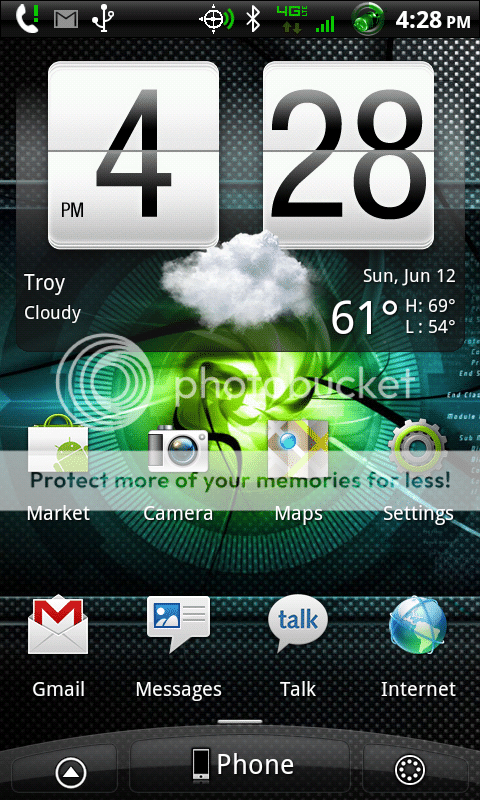
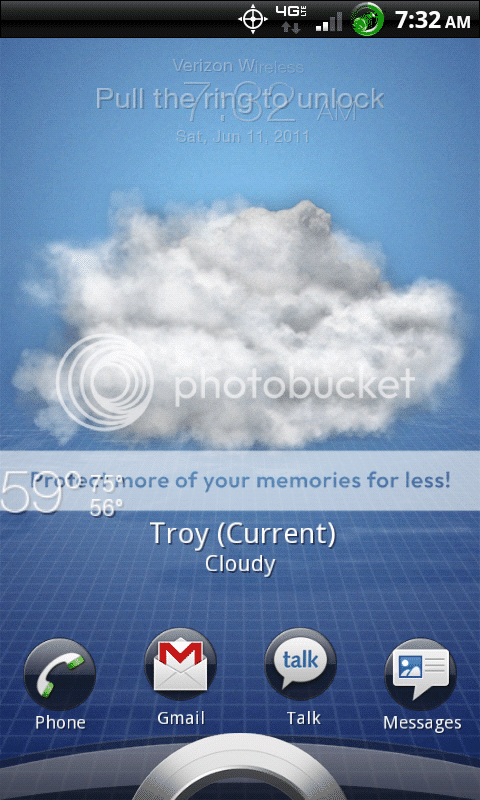
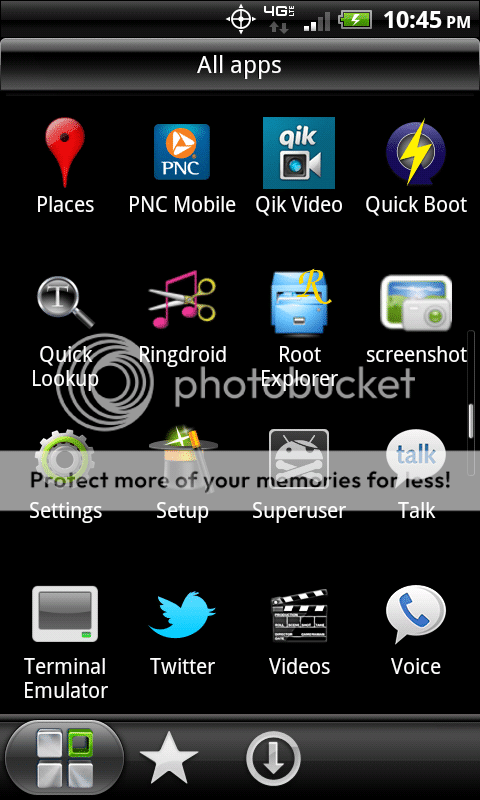
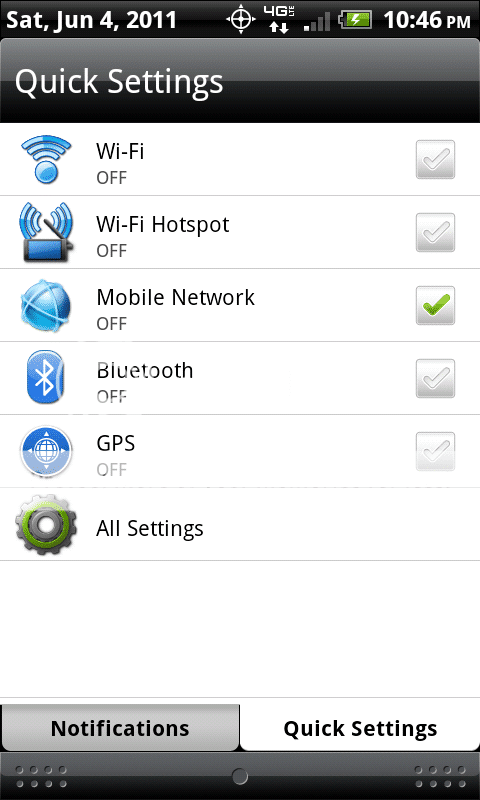
FEEDBACK WELCOME!!
ADDITIONAL APP ADD_ONS
Call Recorder App... It was Force Closing on boot. Download and Install Multiupload.com - upload your files to multiple file hosting sites!
VISIT THE TH3ORY CANDY STORE IN POST 4:
__________________
HTC ThunderBolt 4G LTE: TH3ORY OF CANDY V3.5.1 (GingerBread 2.3.4): KERNEL:DreamKernel (GB SENSE) 2.0.1(MODDED):SWAP Enabled /EXT4

Last edited by DroidTh3ory; Yesterday at 02:09 AM.
CREDIT TO THE DEVELOPER JUST SHARING THE LOVE FROM XDA DEVELOPERS
Source: XDA DEVELOPERS
Source: XDA DEVELOPERS
Developer : DroidTh3ory from XDA DEVELOPER
ROM] [GB] TH3ORYOFCANDY V3.5.1 Tweaked/Integrated SWAP (UPDATED) [6/12/2011]

Well here is my first ROM... What I wanted to achieve is a performance based GingerBread ROM FIRST, then incorporate the eye candy that goes along with it. With a few of the great ROM's out there right now, I'm not sure how it will stack up in the "MODs" department. But I can tell you it is quick, fluid and rock solid. So.... with out further delay I present my first (be nice) ROM for Thunderbolt.
THANKS FIRST!!!
Chingy for not hitting the ignore button on G Talk
 AND PCSCII
AND PCSCII
Zarboz for giving me SO MUCH info to read though regarding MEM/RAM Tweak that my eyes started to bleed.
Imoseyon for all the work on his kernel and info/tweaks regarding SWAP.
Twistedumbrella for going mad scientist on the SWAP script
911sniper for the leak
jcase for the first boot

Team BAMF for Busybox
Gadget for the Skin Candy!!
nerozehl for the super code mash up!!
httr_ for a SIC Boot Animation
erishasnobattery for all the proting of Sense 3.0
tsachi for jumping in on the mods and candy
ALL DEV's here at XDA for showing me all the cool **** we can do!!!
Chingy for not hitting the ignore button on G Talk

Zarboz for giving me SO MUCH info to read though regarding MEM/RAM Tweak that my eyes started to bleed.
Imoseyon for all the work on his kernel and info/tweaks regarding SWAP.
Twistedumbrella for going mad scientist on the SWAP script
911sniper for the leak
jcase for the first boot

Team BAMF for Busybox
Gadget for the Skin Candy!!
nerozehl for the super code mash up!!
httr_ for a SIC Boot Animation
erishasnobattery for all the proting of Sense 3.0
tsachi for jumping in on the mods and candy
ALL DEV's here at XDA for showing me all the cool **** we can do!!!

Details
__________________________________________________ __________________________________________________ __________________________________________________ _____
2.01.605.0 Base (GingerBread 2.3.4)
Sense 3.0 Lockscreen, Weather, and MMS
Sense 3.0 Camera Full Featured
Dream Kernel 2.0.1 MODDED W/SWAP/Speedtweak Script
DeODEXed
Debloated with serious FAT trimmed
Memory Tweaks and Performance Enhancements
Integrated SWAP with quick enable and disable ( Including TWEAKS!!
Zipaligned
Added /etc/init.d scripts support
Added /data/app support
Nano/Bash support
Added My Verizon, Facebook, Call Recording, Netflix, And Explorer and....
Removed Stocks Widget, Sync Widget, and a bunch more useless bloat.
Busybox 1.19.
Tweaks to the build.prop
PCSCII for working USB Mass Storage (Flip on Internet pass Through/Count to 5/Hit Disk Drive)
Google Talk With Video and Voice Chat (Currently One Way Video, Not for long

Gadgets Skins for 2.1 WORK!!
HTSee3 Included!!
There's more but.... And there will be more to come!!!
__________________________________________________ __________________________________________________ __________________________________________________ _____
VERY IMPORTANT!!!! After you hit REBOOT... WALK AWAY for a Minute or two, Let the Rom and Kernel settle. Go smoke a butt, if you don't smoke, now is as good a time as any to start. Don't rush the kernel. THIS IS FOR ALL ROMS.

__________________________________________________ __________________________________________________ ________________
Install instructions:
Download The GingerBread Radio(MR2) from HERE>>> Gingerbread RADIO
Download Th3ory Of Candy V3.5.1 Rom HERE>>>Th3oryOfCandy_V3.5.1
UPDATES WILL NOT WIPE!!! You can Wipe EVERYTHING on your own or choose not to if you are updating from a previous version of TOC ONLY!!!.
The BEST way to ensure NO issues is to Wipe EVERYTHING!!!
MAKE SURE BOTH ROM AND RADIO ARE ON YOUR SD CARD AND THE RADIO IS RENAMED
FLASH THE ROM: In ClockworkMod Recovery
1) Boot Into Clockwork
2) MAKE A BACKUP!!!!!!
3) Wipe Data/ Factory Reset, Wipe Cache, Wipe Dalvik, Wipe Battery Stats
4) Flash Rom
5) Reboot
5.2)ONLY IF YOU ARE FLASHING GB RADIO NEXT) In Clockwork (Pull Battery)
FLASH GB RADIO:
1) Volume Down and the Power Button Boots to hboot
2) RENAME TO PG05IMG.zip
3) Reboot into Bootloader ( Power OFF, Hold Volume Down and Press Power)
4) Follow the instructions and flash.
__________________________________________________ __________________________________________________ __________________________________________________ ____
To CONTROL SWAP:
Open Terminal
Run "su"
Run "swap create" to make swap file
Run "swap remove" to delete swap file
EVERYTHING ELSE NEEDED IS BUILT IN.
ALL Voltages, etc can be manually changed in speektweak.sh
Open Terminal
Run "su"
Run "speedtweak.sh"
ENJOY!!!!Open Terminal
Run "su"
Run "swap create" to make swap file
Run "swap remove" to delete swap file
EVERYTHING ELSE NEEDED IS BUILT IN.
ALL Voltages, etc can be manually changed in speektweak.sh
Open Terminal
Run "su"
Run "speedtweak.sh"
Screen Shots.
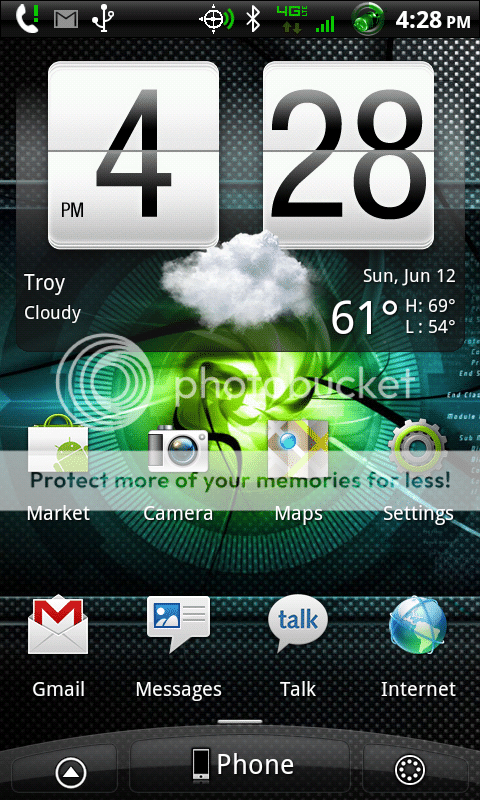
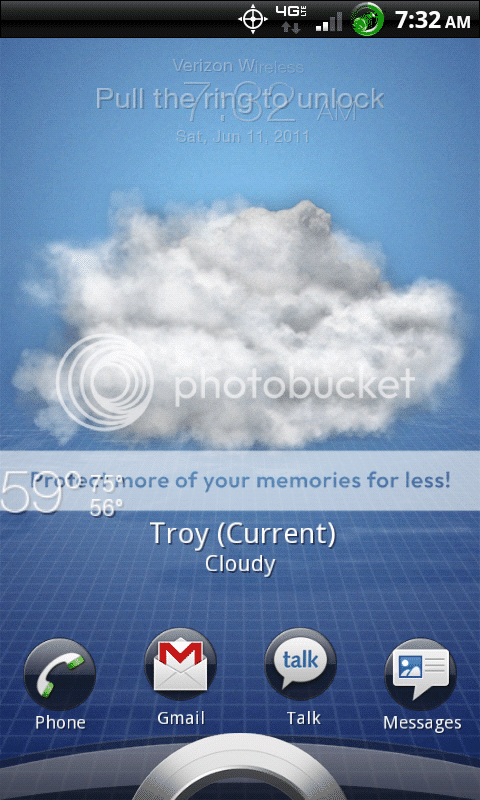
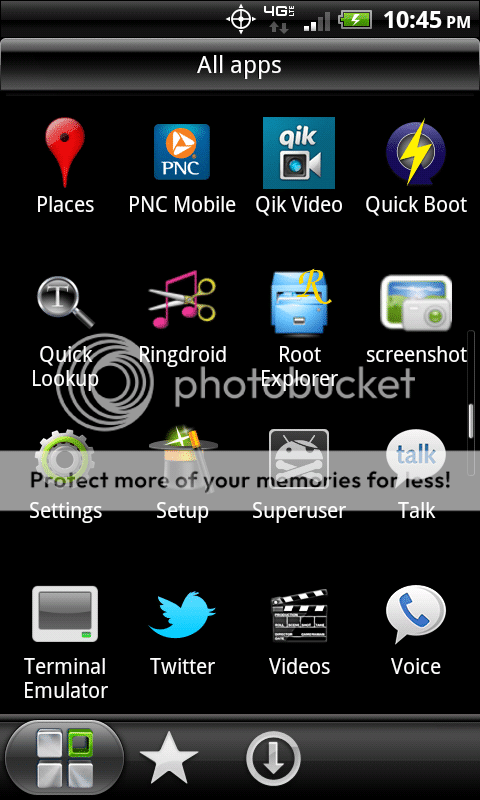
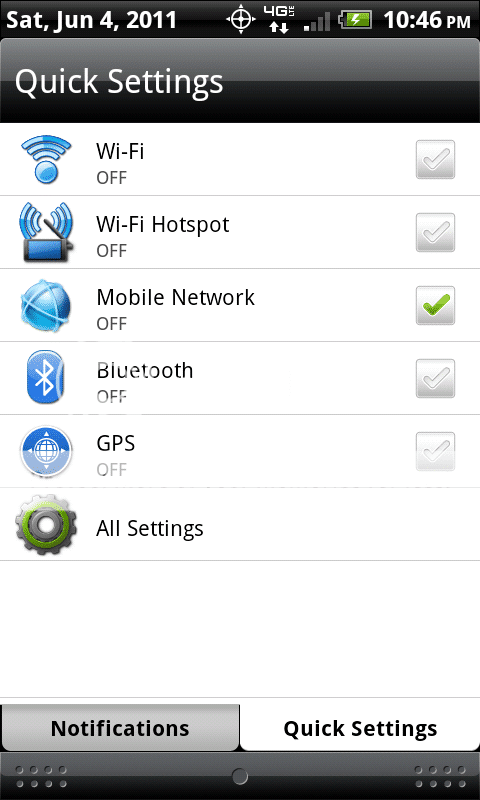
FEEDBACK WELCOME!!
ADDITIONAL APP ADD_ONS
Call Recorder App... It was Force Closing on boot. Download and Install Multiupload.com - upload your files to multiple file hosting sites!
VISIT THE TH3ORY CANDY STORE IN POST 4:
__________________
HTC ThunderBolt 4G LTE: TH3ORY OF CANDY V3.5.1 (GingerBread 2.3.4): KERNEL:DreamKernel (GB SENSE) 2.0.1(MODDED):SWAP Enabled /EXT4

Last edited by DroidTh3ory; Yesterday at 02:09 AM.
CREDIT TO THE DEVELOPER JUST SHARING THE LOVE FROM XDA DEVELOPERS
Source: XDA DEVELOPERS