This seems like a perfect app for @smalltowngirl13! She could turn her house into a giant security network with all of the older phones she has collected over the years!
Last edited:
Yes it is. Use your old cell phone as a security camera. This isn't an app to connect to an existing security camera. The old cell is the security camera.Because it's not using the phones camera. The phone is a monitor for a security camera.
Support Our Troops!!!
Beast Mode 4
<><
!!!!! Your critter got out!!!!!I'm impressed. You can turn the flash on too.

how does it have night vision when the camera on the phone doesn't?



Because it's not using the phones camera. The phone is a monitor for a security camera.
Support Our Troops!!!
Beast Mode 4
<><
I have two old Droid Eris, two Droid Razrs, and a Moto X 1st gen. I could have my entire house on lock down!
So if this doesn't use the phones camera, I need a camera for each phone? Or is it optional?
I'm thinking Mark may be a little confused. From the OP and @FoxKat's post, it appears to me that you're using the phone's camera.
Yes it is. Use your old cell phone as a security camera. This isn't an app to connect to an existing security camera. The old cell is the security camera.
I'm setting this up now on my maxx.
Overheating is not a problem. I have my Moto X phone sitting in a charger doc and the camera is on 24/7. The phone is nice and cool and still functions perfectly.The audio works great too, being able to talk between the camera and viewer is pretty handy. So far this is a pretty cool app. My only worry is possible over heating issues with the phone being plugged in all day with the camera in constant use.
Sent from my Nexus 6P
My wife doesn't question me. She does the same & likes knowing there's at least one spare in the house if we need it.I'm really enjoying this function. It justified for my wife why I keep my old phones.
Sent from my Nexus 6P




