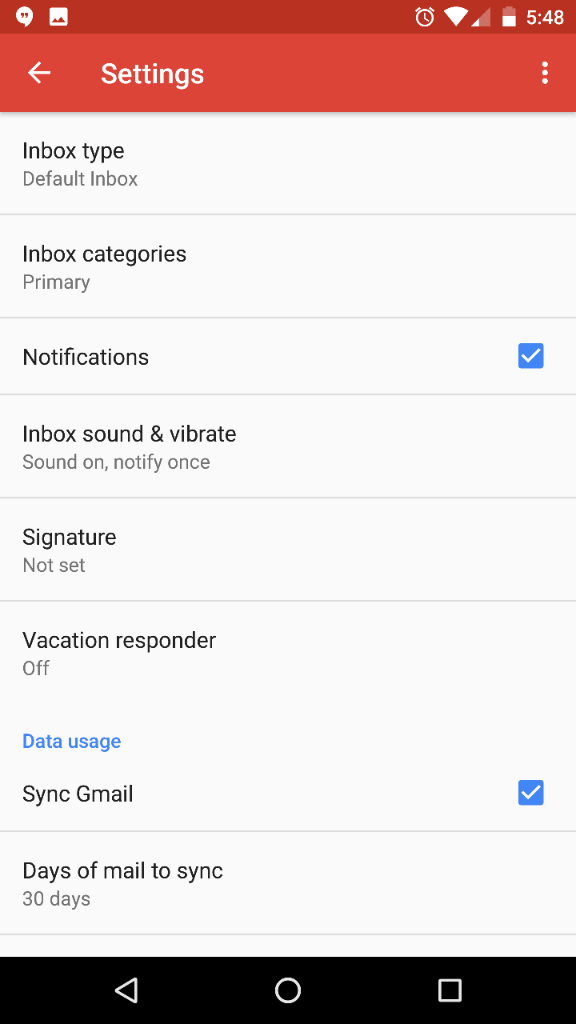k1ngr4t
Senior Member
- Joined
- May 28, 2011
- Messages
- 1,486
- Reaction score
- 112
- Current Phone Model
- Z Force
Ever since Nougat I am constantly getting repeat notifications, particularly gmail but just about anything. I'll swipe it away, the damn thing will be back in 10-20 minutes. Unless I open and read it, it keeps coming back. I like to keep emails marked as new when I can't read them at the moment or want to make them visible again for later on. Getting really annoying constantly swiping the same notifications away every time I unlock my phone.
I don't really see anyone else complaining about this though, but it wasn't like this for me until the update, so it has to be related...any ideas?
I don't really see anyone else complaining about this though, but it wasn't like this for me until the update, so it has to be related...any ideas?