You are using an out of date browser. It may not display this or other websites correctly.
You should upgrade or use an alternative browser.
You should upgrade or use an alternative browser.
RAZR MAXX and FROYO
- Thread starter GTinsdale
- Start date
Yeti35
Active Member
- Joined
- Oct 1, 2010
- Messages
- 158
- Reaction score
- 46
- Location
- Utah, formally PA...:)
- Current Phone Model
- Galaxy S8+ w/ a Tech 21 case
Never isn't any way to go back in OS's, just forward. So you have to live with it like the rest of us unfortunately. 
zomnomnombie
Active Member
- Joined
- Mar 25, 2011
- Messages
- 788
- Reaction score
- 36
You cannot. The kernel completely changed and so unless Motorola unlocks the bootloader it won't be possible to do what you want to do.
What features were you referring to?
What features were you referring to?
GotnFX
Active Member
- Joined
- Nov 21, 2009
- Messages
- 732
- Reaction score
- 32
Froyo? Uhmm correct me if I am wrong but didn't the razrs launch with GB..then ICS..
Yeti35
Active Member
- Joined
- Oct 1, 2010
- Messages
- 158
- Reaction score
- 46
- Location
- Utah, formally PA...:)
- Current Phone Model
- Galaxy S8+ w/ a Tech 21 case
Yes they did, so I guess he was not liking GB either.Froyo? Uhmm correct me if I am wrong but didn't the razrs launch with GB..then ICS..
- Thread Starter
- #6
You cannot. The kernel completely changed and so unless Motorola unlocks the bootloader it won't be possible to do what you want to do.
What features were you referring to?
Thanks for your response. It's really only two features that are causing me grief. The first, the status bar is now so small, it assumes my eyesight is 20/10! I can't see a damn thing. And second, the keyboard doesn't incorporate a microphone any longer, so I'm forced to typing notes rather than talking them. Mystifying.
- Thread Starter
- #7
Froyo? Uhmm correct me if I am wrong but didn't the razrs launch with GB..then ICS..
Yes, yes! Sorry for not being clear. Up until two days ago I was using a Droid X that still had Froyo. I did upgrade the OS to GB a year ago and immediately rolled it back because too much had changed and I couldn't see any real improvement. I finally had to upgrade my phone recently, and after 2 1/2 years I guess I became attached to certain features in Froyo, e.g, ISO adjustment for the camera; a microphone on the keyboard; a status bar that's actually readable. From the sounds of it, I'll have to live with ICS and maybe find some 3rd party apps to take up the slack.
Thanks. GT
zomnomnombie
Active Member
- Joined
- Mar 25, 2011
- Messages
- 788
- Reaction score
- 36
Yes, yes! Sorry for not being clear. Up until two days ago I was using a Droid X that still had Froyo. I did upgrade the OS to GB a year ago and immediately rolled it back because too much had changed and I couldn't see any real improvement. I finally had to upgrade my phone recently, and after 2 1/2 years I guess I became attached to certain features in Froyo, e.g, ISO adjustment for the camera; a microphone on the keyboard; a status bar that's actually readable. From the sounds of it, I'll have to live with ICS and maybe find some 3rd party apps to take up the slack.
Thanks. GT
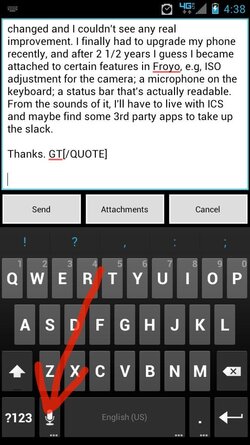
-This is the default keyboard's microphone key. Most 3rd party keyboards would also have this key.
-The status bar is smaller I'm not sure if there are any UI modification apps that can fix this.
-However, under Settings>Display>Font size you can change the size of the fonts for the rest of the phone. Which you may find helpful.
I completely feel your pain on the status bar. I've never been on FROYO so I don't know what you're comparing it too, but yes since I got the MAXX, the task bar is too damn small for me. I made a thread about it at some point in time but responses got me nowhere except for using widgets to tell me the time, in which case, the font is much bigger but takes up space on your screen, RAM and sucks more of your battery.Thanks for your response. It's really only two features that are causing me grief. The first, the status bar is now so small, it assumes my eyesight is 20/10! I can't see a damn thing. And second, the keyboard doesn't incorporate a microphone any longer, so I'm forced to typing notes rather than talking them. Mystifying.
Between the font size of the time on the status bar and the fact that they stripped away the big buttons in favor of the skinny bars are the two most ridiculous things I noticed in ICS. JB has the same problems.
I just did a quick search on the Play Store about Status Bar Font Sizes and even tried Accessibility. No dice. I'm very disappointed in Google for this to ICS, and now JB. If I knew of a working custom ROM, I'd switch to it but I hear they all have their issues. I'm not sure if a custom ROM would do the trick, though.
GotnFX
Active Member
- Joined
- Nov 21, 2009
- Messages
- 732
- Reaction score
- 32
Yes, yes! Sorry for not being clear. Up until two days ago I was using a Droid X that still had Froyo. I did upgrade the OS to GB a year ago and immediately rolled it back because too much had changed and I couldn't see any real improvement. I finally had to upgrade my phone recently, and after 2 1/2 years I guess I became attached to certain features in Froyo, e.g, ISO adjustment for the camera; a microphone on the keyboard; a status bar that's actually readable. From the sounds of it, I'll have to live with ICS and maybe find some 3rd party apps to take up the slack.
Thanks. GT
Ahh..makes sense now.. Lol. Hopefully it will work out for you in the end. New devices..new OS....Technology is constantly changing..Where is that Easy Button when you really need it..or actually where is that Revert Back To button..lol.
- Thread Starter
- #11
View attachment 60116
-This is the default keyboard's microphone key. Most 3rd party keyboards would also have this key.
-The status bar is smaller I'm not sure if there are any UI modification apps that can fix this.
-However, under Settings>Display>Font size you can change the size of the fonts for the rest of the phone. Which you may find helpful.
Thanks for your response.
I found a 3rd party keyboard app that has a lot of nice features, including the ability to add the microphone icon. It's called Perfect Keyboard. It's a nice app.
No luck yet on a UI mod for the status bar. Tried a couple but they're all seriously flawed, IMO.
And adjusting the font size in Settings increases the size of everything EXCEPT the status bar! Haha! Figures.
- GT
- Thread Starter
- #12
Ahh..makes sense now.. Lol. Hopefully it will work out for you in the end. New devices..new OS....Technology is constantly changing..Where is that Easy Button when you really need it..or actually where is that Revert Back To button..lol.
I'm all for technology changing and updating, but it's always confounded me when style wins out over function. The current status bar in ICS and JB vs. Froyo: it looks great with its slick black background, etc., but nobody can read the damn thing, so what good is it?! It's like when MS updates Windows, and functions that have been in a specific location for every incarnation of Windows suddenly and magically disappear! GRRR!!! I've always subscribed to the theory of, "If it ain't broke, don't f*ck it up."
I'm completely with you. I hate the thin wide bars that came with ICS/JB and miss the big boxes from GB. I don't remember off the top of my head what the status bar looked like in GB but in ICS/JB, it's too small. I usually like to stay on the cutting edge of technology, and upgrade Windows each time a new version comes out, but I cannot even force myself to get Windows 8 because it doesn't boot to a desktop, nor has a Start button. We don't live in a touch screen society yet and that was Microsoft's biggest blunder, kind of like Google's blunder on the size of the status bar font.I'm all for technology changing and updating, but it's always confounded me when style wins out over function. The current status bar in ICS and JB vs. Froyo: it looks great with its slick black background, etc., but nobody can read the damn thing, so what good is it?! It's like when MS updates Windows, and functions that have been in a specific location for every incarnation of Windows suddenly and magically disappear! GRRR!!! I've always subscribed to the theory of, "If it ain't broke, don't f*ck it up."
I did some looking around, and well, I think it might be possible to customize the UI bar, HOWEVER, it involves a LOT of registry and file changes. Plus, the process looks tedious. Is it worth it? I'd say no, and that's coming from someone that absolutely HATES (notice the CAPS/BOLD/ITALICS/UNDERLINE...that's how much I hate) the font size of the time on the Status Bar. If I remember correctly, the person who did it goes by teknotes, or something like that. I would provide a link, but I don't know if it would be against DF policy or not, and plus, I really have no idea if it does work. I didn't see any indication of where to get the files mentioned on the post. Maybe you need to be registered, but I didn't go that far. Plus, I think it may void your warranty.
- Thread Starter
- #14
I completely feel your pain on the status bar. I've never been on FROYO so I don't know what you're comparing it too, but yes since I got the MAXX, the task bar is too damn small for me. I made a thread about it at some point in time but responses got me nowhere except for using widgets to tell me the time, in which case, the font is much bigger but takes up space on your screen, RAM and sucks more of your battery.
Between the font size of the time on the status bar and the fact that they stripped away the big buttons in favor of the skinny bars are the two most ridiculous things I noticed in ICS. JB has the same problems.
I just did a quick search on the Play Store about Status Bar Font Sizes and even tried Accessibility. No dice. I'm very disappointed in Google for this to ICS, and now JB. If I knew of a working custom ROM, I'd switch to it but I hear they all have their issues. I'm not sure if a custom ROM would do the trick, though.
Thanks! I appreciate the support. Nothing worse than suffering alone.
The Froyo status bar had a white background and was double the width of the current bar. Icons were in color (the email icon, for example, was red), so when you got an email, you didn't have to squint or put on your glasses. That little red icon broadcast the fact that you had an email. Now the icon is the size of a crumb and it's dark gray and it's up against a black background. What genius!! The design might get a bunch of a back slaps from other graphic designers and style hounds, but it has limited functionality so, in my eyes, it's pointless.
I've yet to find an acceptable modification for it. If I do, I'll surely post about it. Until then, I guess we're relegated to squinting. Ugh.
GT
lloydstrans
Banned
- Joined
- Nov 16, 2011
- Messages
- 13,546
- Reaction score
- 5,936
The programmers etc. are typically young with 20/20 sight and hence they design for that demographic. I hated the smaller bar, it leaves more real estate for the screen with 98% of the people cry about. But I refuse to buy a "cricket smart phone".
aliens don't use razr's, they use obsidian.
aliens don't use razr's, they use obsidian.
Most reactions - Past 7 days
-
 37
37 -
 27
27 -
 27
27 -
 19
19 -
 15
15 -
 14
14 -
 9
9 -
 7
7 -
N
1
Similar threads
- Replies
- 13
- Views
- 3K
- Replies
- 9
- Views
- 2K