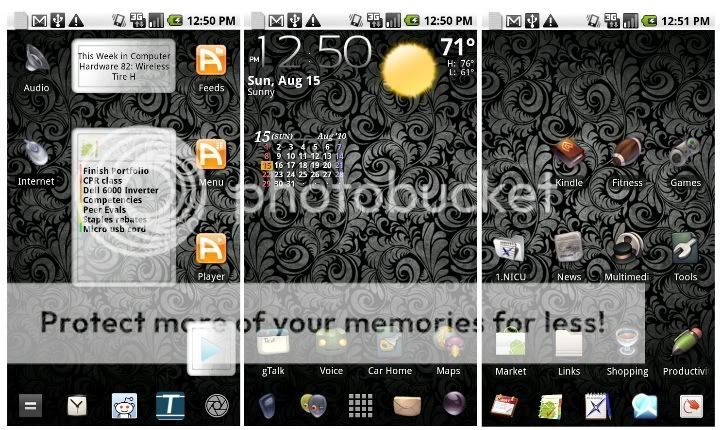- Thread Starter
- #181
Hi, lowtech! I am a newbie in this area. I also have been using Palm for years and have a Centro now. I do use the Palm Desktop v6 in my XP Pro PC to synch with my phone. I do not use Outlook (and don't necessarily want to open that can of worms now). Would you suggest another way to transfer my Contacts and Calendar (IMPORTANT 2 items) to my new forthcoming Incredible. Any help is appreciated. Thanks again.
Personally, if I had to do that, I would:
1) Investigate the possibility of syncing the Palm Desktop with Google Calendar and Contacts. (I just searched in Google for sync Palm Desktop with Google...) (Here's one way: Palm Desktop Google Calendar Synchronization )
2) Set up a basic Outlook just long enough to sync your Palm Calendar and Contacts with that. Then, sync Outlook c & c to Google... which I what I did, but I already used Outlook.
Lots of really sharp people on here - you may well get better suggestions from someone else!
Good luck!!