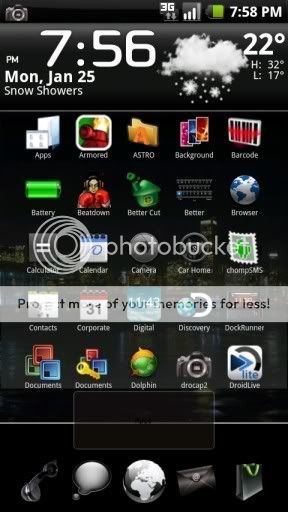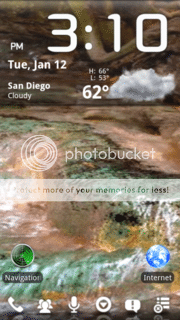- Joined
- Jan 21, 2010
- Messages
- 16,740
- Reaction score
- 7,355
- Location
- Michigan's Upper Peninsula
- Website
- www.google.com
- Current Phone Model
- Pixel XL
- jonny_ks
No problem on the long windedness... I appreciate it actually. It seems like there isn't much of a solution yet. I understand what people are saying about having them in a place where you won't delete them accidentaly.. and puting the important ones on your home page in folders. I guess the OCD in me wanted to organize the drawer as well...
I have the same OCD when it comes to my phone...that's why I don't look in the app drawer...Haha!
My cousin bought a Droid the same day I did, and on the rare occasion that he's willing to let me look at his phone [usually because he left it sitting somewhere and left the room], I'm disgusted at his lack of organization.
[Don't get me started on him...He really didn't NEED the Droid, and will NEVER fully realize it's potential...Ha!]