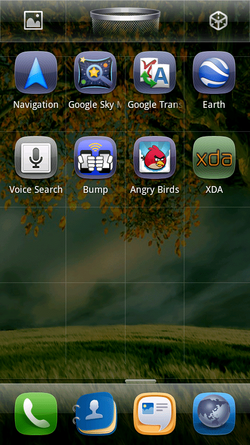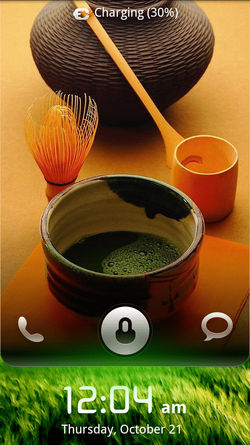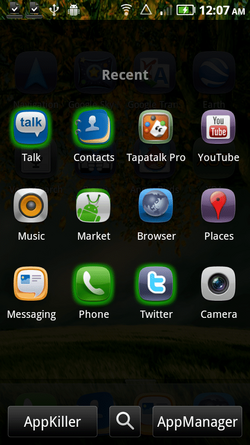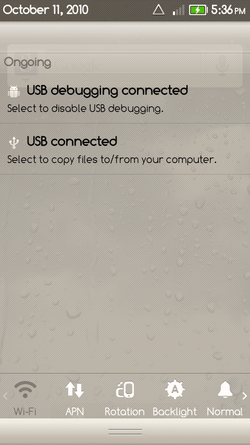- Joined
- Jul 12, 2010
- Messages
- 194
- Reaction score
- 0
Team D1-MIUI Proudly Presents D1-MIUI-0.10.15-v4.1.1
D1-MIUI is not the "kitchen sink rom" We choose to keep it lean so you can add your own apps. Addon packs will be posted. Feel free to make your own. But remember no full roms. This is Team D1-MIUI forum. Only our official rom will be posted. Please read the rules sticky and the example mod sticky if you need help.
Please read this whole post before downloading and flashing.
This is a full wipe rom. Meaning wipe data/factory reset through clockwork recovery.
Please flash it that way.
This is necessary so we can further development on MIUI for the Droid 1 without having a backbone ROM to flash over. If you don't flash it this way we can't tell what bugs are directly from MIUI.
Most of the problems with accounts and sync not showing up were because of flashing over another rom.
For example accountsandsyncsettings does not need to be renamed. It works fine if you flash it like stated. The same goes for network location ie telocation.
With that said......
This is a 99% fully functional ROM.
The only problems that remain are:
Verizon tab does not show in the market. What you see is the T-Mobile market.
Sliding open the keypad will unlock the phone. If this is an issue change your lockscreen options to Pin/Password or don't use this rom and put your droid in your pocket while wearing jeans or girl pants. We will look in to disabling this feature/bug.
Facebook contacts don't sync. Some say syncmypic from the market works for this but I don't know I don't use facebook.
You cannot record 720p video. No droid rom does this. This was built for the n1/desire. I'll have a look into disabling the option.
Dialing *228 will force close the phone. Dial *228+ instead. It works the same.
If you can't download a certain file you need to install Astro filemanager, DownloadCrutch or something similar from the market. We are working to fix this natively.
Things not to do:
Do not flash themes made for any other version. If you do don't post your bugs here.
Do not use MIUI Backup to restore anything from previous releases. Problems have been reported.
Do not use Titanium Backup to restore anything other than downloaded market apps.
Do not flash this rom if you haven't wiped data/factory reset.
If you must have whatever verizion app that's not in the market then back it up with something like Astro Filemanager or Titanium backup and restore it after you've flashed D1-MIUI.
DO NOT ADVANCE NANDROID YOUR DATA PARTITON BACK. IT DEFEATS THE PURPOSE OF WIPING DATA/CACHE. YOU WILL HAVE PROBLEMS WITH OLD DATA THAT IS NOT ASSOCIATED WITH MIUI AND THEREFORE NOT COMPATIBLE.
What is not included:
You will need to download most google apps from the market. This makes updating them easier since they are not stuck in /system/app waisting space.
Examples: Maps, Google Search, Street View etc.
I left out Carhomelauncher, Carhome, Wirelesstether, and a few others. Addon packs will be made if you need these. Have patience we have lives too.
-----------------------------------------------------------------------------------------
[video=youtube;x6yY53Kcc0w]http://www.youtube.com/watch?v=x6yY53Kcc0w&feature=related[/video]
-----------------------------------------------------------------------------------------
Download: http://code.google.com/p/d1-miui/downloads/detail?name=D1-MIUI-0.10.15-v4.1.1.zip&can=2&q=
Generations have been working in jobs they hate, just so they can buy what they don't really need. ~Chuck Palahniuk, Fight Club, Chapter 19