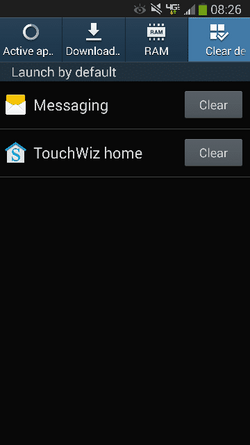Wolvee
Member
SCH-I535
A: 4.3
Kernal
3.0.31
Problem: Multiple types of apps giving me the standard, "Which app do you want/Set Default apps by.." notification. After navigating to settings/App manager/All//Apps in Question, Under {Launch by default} it says "No Defaults set" and the "Clear defaults" button is un selectable.
It does it with all Apps that have multiple choices, Internet, text, Home theme apps etc.
The device has had this issue about as long as I can remember but since I don't use it often, I just ignored it. After searching it seems most any thread discussing Default App settings is just instructions on how to set the default. Which I've concluding is not my issue.
Thanks in advance.
W.
A: 4.3
Kernal
3.0.31
Problem: Multiple types of apps giving me the standard, "Which app do you want/Set Default apps by.." notification. After navigating to settings/App manager/All//Apps in Question, Under {Launch by default} it says "No Defaults set" and the "Clear defaults" button is un selectable.
It does it with all Apps that have multiple choices, Internet, text, Home theme apps etc.
The device has had this issue about as long as I can remember but since I don't use it often, I just ignored it. After searching it seems most any thread discussing Default App settings is just instructions on how to set the default. Which I've concluding is not my issue.
Thanks in advance.
W.