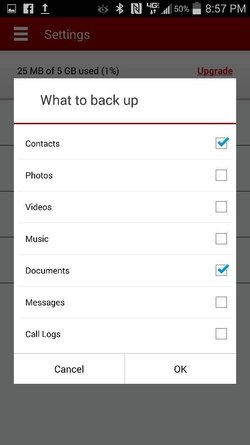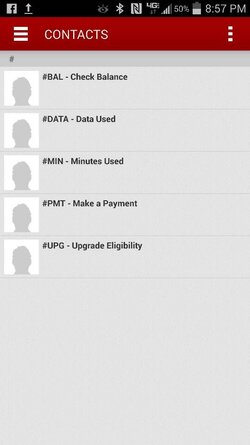southernxtoutlawz
New Member
- Joined
- May 24, 2014
- Messages
- 13
- Reaction score
- 0
New to forum and love my note 3 until this update. I switched from iPhone to Droid in April. Phone was fast and no problems. It asked to update so I did and now it's so laggy. Some apps won't run right. And I'm waiting to open Internet sometimes. Anyone having this problem?
Sent from my SM-N900V using Tapatalk
Sent from my SM-N900V using Tapatalk