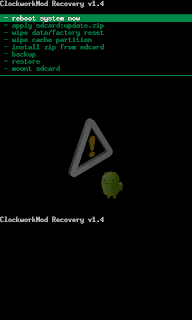I <3 twins
New Member
Hey Droid Forum world,
Just got my droid about 2 months ago and I am loving it. I love my droid so much I made my girl get rid of her IPhone and get a droid too!
I am having a small problem with my clockworkmod and if anyone can help me fix it it's you guys! hahaha
Just got my droid about 2 months ago and I am loving it. I love my droid so much I made my girl get rid of her IPhone and get a droid too!
I am having a small problem with my clockworkmod and if anyone can help me fix it it's you guys! hahaha