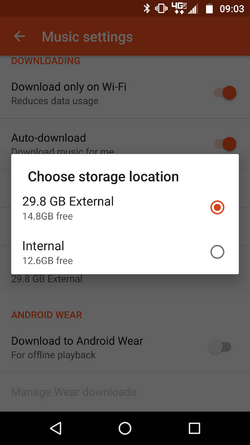Aiiyiiyiii
New Member
- Joined
- Aug 17, 2014
- Messages
- 15
- Reaction score
- 2
- Current Phone Model
- note 3
I've done it this way for years. Buy mp3's from google music, download to my W7 PC, sync to my Samsung Note3 kitkat over USB using Windows Media Player.
Since last week, though, new music that I sync to the phone either plays all scrambled up, or simply gives a message "this file type not supported on this device". The music plays fine on the PC with WMP. But not on the phone, no matter whether using stock Samsung music player or other players. Rebooting phone causes these files to disappear. All my music that's already on the phone seems to still play fine.
I've tried rebooting, resyncing, and transferring with Windows Explorer instead. I have cleared the samsung music player's cache but have not cleared data, because it warns me I will lose all my files.
Files are being synced to SD card. Still plenty of room, but I'm wondering, is my SD card going bad? or is it some other kinda problem.. Aaaargh!!
Since last week, though, new music that I sync to the phone either plays all scrambled up, or simply gives a message "this file type not supported on this device". The music plays fine on the PC with WMP. But not on the phone, no matter whether using stock Samsung music player or other players. Rebooting phone causes these files to disappear. All my music that's already on the phone seems to still play fine.
I've tried rebooting, resyncing, and transferring with Windows Explorer instead. I have cleared the samsung music player's cache but have not cleared data, because it warns me I will lose all my files.
Files are being synced to SD card. Still plenty of room, but I'm wondering, is my SD card going bad? or is it some other kinda problem.. Aaaargh!!