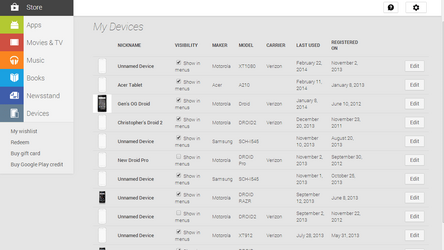So I just got a new Windows 8 phone and when I go to the google play store to download any of the apps that I had on my old phone, it says that they're already installed on my new phone when they're not. Anyone know how to fix this? Should I do a factory reset?
You are using an out of date browser. It may not display this or other websites correctly.
You should upgrade or use an alternative browser.
You should upgrade or use an alternative browser.
New phone says I already installed the apps I had on the last phone?
- Thread starter Clumn
- Start date
- Joined
- Apr 2, 2010
- Messages
- 14,651
- Reaction score
- 4,703
- Location
- Pennsylvania
- Current Phone Model
- Droid Turbo 2 & Galaxy S7
- Thread Starter
- #3
rudywilliams
Member
- Joined
- Jun 11, 2011
- Messages
- 66
- Reaction score
- 6
- Location
- Brentwood, CA 94513
- Current Phone Model
- Moto G 4 Plus
I doubt Android Apps will run on a Windows 8 smart phone. Go to: Featured apps | Windows Phone Apps+Games Store (United States) and check out the apps there.
- Joined
- Apr 2, 2010
- Messages
- 14,651
- Reaction score
- 4,703
- Location
- Pennsylvania
- Current Phone Model
- Droid Turbo 2 & Galaxy S7
I doubt Android Apps will run on a Windows 8 smart phone. Go to: Featured apps | Windows Phone Apps+Games Store (United States) and check out the apps there.
Wow, totally missed that ^ lol. Good catch.
Sent from my XT1080 using Tapatalk
- Thread Starter
- #6
FunN4Lo
Member
- Joined
- Feb 2, 2010
- Messages
- 939
- Reaction score
- 20
rudywilliams
Member
- Joined
- Jun 11, 2011
- Messages
- 66
- Reaction score
- 6
- Location
- Brentwood, CA 94513
- Current Phone Model
- Moto G 4 Plus
Really? It shows up on the google play store but it just says it's already installed... The only app I need is PdaNet+, do you know of any way to get it on here?
http://answers.microsoft.com/en-us/...internet/8c6264e2-f0ab-4ad7-9069-1777dba77de0
Most reactions - Past 7 days
-
 39
39 -
 32
32 -
 28
28 -
 17
17 -
 16
16 -
 14
14 -
 11
11 -
 3
3 -
N
1
Similar threads
- Replies
- 9
- Views
- 5K
- Replies
- 2
- Views
- 1K
- Replies
- 2
- Views
- 3K
- Replies
- 1
- Views
- 2K