P3Droid
Member
- Joined
- Oct 30, 2009
- Messages
- 134
- Reaction score
- 0
I think this is from the Liquid. I forget where I got this from but I really love this over the stock media player. It is a little laggy the first time you run it but just open everything up and let it index your files.
MEGAUPLOAD - The leading online storage and file delivery service
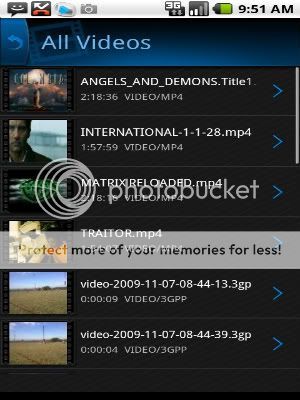


This is a killer media player replacement for you. I am going to post some pics for you guys in a few minutes.
MEGAUPLOAD - The leading online storage and file delivery service
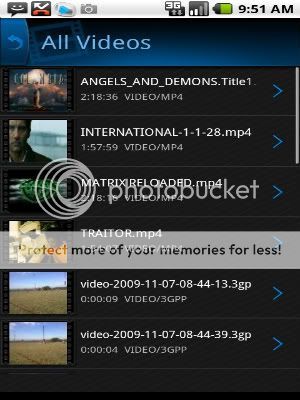


This is a killer media player replacement for you. I am going to post some pics for you guys in a few minutes.
Last edited:
