You are using an out of date browser. It may not display this or other websites correctly.
You should upgrade or use an alternative browser.
You should upgrade or use an alternative browser.
My New Lock Screen
- Thread starter taypotts
- Start date
- Thread Starter
- #32
taypotts
Member
- Joined
- Nov 9, 2009
- Messages
- 420
- Reaction score
- 0
Dang, you're quick..Thanks! Im sorry, I have no clue why I thought this thread was only 1 page..I was actually referring to your first one with the sky/grass...Thanks so much man
- Thread Starter
- #34
taypotts
Member
- Joined
- Nov 9, 2009
- Messages
- 420
- Reaction score
- 0
- Thread Starter
- #36
taypotts
Member
- Joined
- Nov 9, 2009
- Messages
- 420
- Reaction score
- 0
Kinda bummed uninstalled and got refund.
It worked good till a reboot then I had to unlock twice
First stock screen then custom lockscreen
Mine did that too, all you have to do is close out Lockbot through a task killer then open it up again. That fixed it for me.
ice456789
Member
- Joined
- Nov 23, 2009
- Messages
- 398
- Reaction score
- 11
Kinda bummed uninstalled and got refund.
It worked good till a reboot then I had to unlock twice
First stock screen then custom lockscreen
Mine did that too, all you have to do is close out Lockbot through a task killer then open it up again. That fixed it for me.
Same issue. My question is how often do I have to task kill it? If it's once a week then I may repurchase, but if it's more often than that then it's not worth my time or money.
- Thread Starter
- #38
taypotts
Member
- Joined
- Nov 9, 2009
- Messages
- 420
- Reaction score
- 0
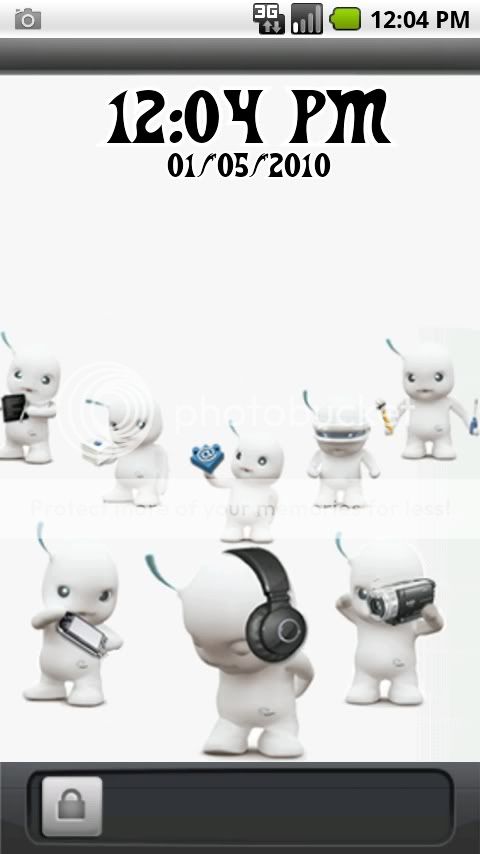
just did another... this one gave me some trouble at first
- Thread Starter
- #39
taypotts
Member
- Joined
- Nov 9, 2009
- Messages
- 420
- Reaction score
- 0
Kinda bummed uninstalled and got refund.
It worked good till a reboot then I had to unlock twice
First stock screen then custom lockscreen
Mine did that too, all you have to do is close out Lockbot through a task killer then open it up again. That fixed it for me.
Same issue. My question is how often do I have to task kill it? If it's once a week then I may repurchase, but if it's more often than that then it's not worth my time or money.
I've only had to do it when I reboot my phone. I've never had to do it just randomly.
Martin030908
Super Moderator
- Joined
- Nov 1, 2009
- Messages
- 8,694
- Reaction score
- 0
^taypots....
Is that an iPhone the little white guys is holding on the bottom left? LOL
Is that an iPhone the little white guys is holding on the bottom left? LOL
- Thread Starter
- #41
taypotts
Member
- Joined
- Nov 9, 2009
- Messages
- 420
- Reaction score
- 0
It could be a PSP!!! haha... I just how clean this looks... Thinking about changing the slider to white??
Martin030908
Super Moderator
- Joined
- Nov 1, 2009
- Messages
- 8,694
- Reaction score
- 0
It could be a PSP!!! haha... I just how clean this looks... Thinking about changing the slider to white??
whew! close call! Thanks for clearing that up :tongue:Yeah it's a PSP
- Thread Starter
- #44
taypotts
Member
- Joined
- Nov 9, 2009
- Messages
- 420
- Reaction score
- 0
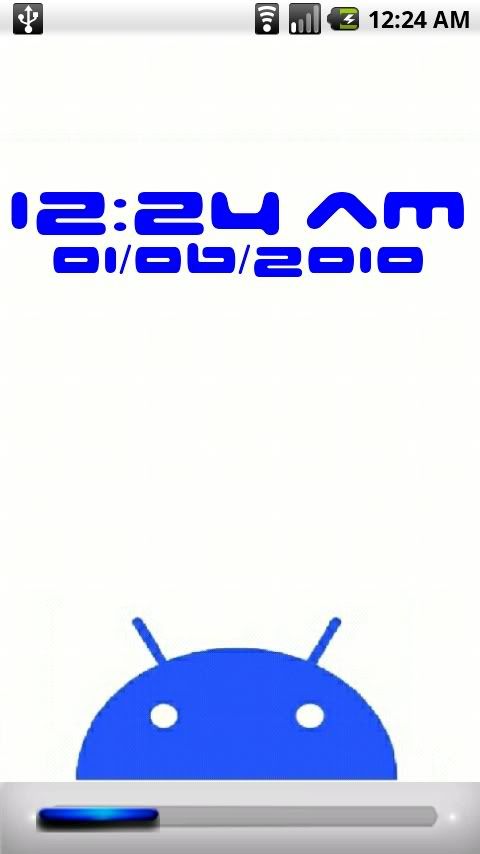
Blue Man!!
x25064
Member
- Joined
- Jan 5, 2010
- Messages
- 607
- Reaction score
- 2
Perfectly happy with androids native lock screen honestly. Judging from several of the screens posted here, the resolution is much better as well.
Most reactions - Past 7 days
-
 39
39 -
 31
31 -
 27
27 -
 19
19 -
 15
15 -
 14
14 -
 12
12 -
 7
7 -
N
1