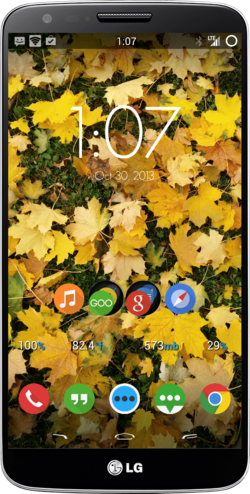- Joined
- Dec 13, 2011
- Messages
- 15,477
- Reaction score
- 12,588
- Location
- Staten Island, New York
- Current Phone Model
- Note 10+
Apex has overlapping widgets. And I meant that it sucked resizing. It took me three tries to get it small enoughand with gimp it sucks because it saves as an .xcf or something then I have to export for .png.
Edit: And what do you use overlapping widgets for? I haven't done that since ADW and the "Hubs" layouts.
gotcha ...I use the phone screen shot. .and screen maker app for pics only ...it depends on the widgets sometimes I will put a clock over different weather ...or as in this pic I have two short cuts over the weather ..

N3 tapa