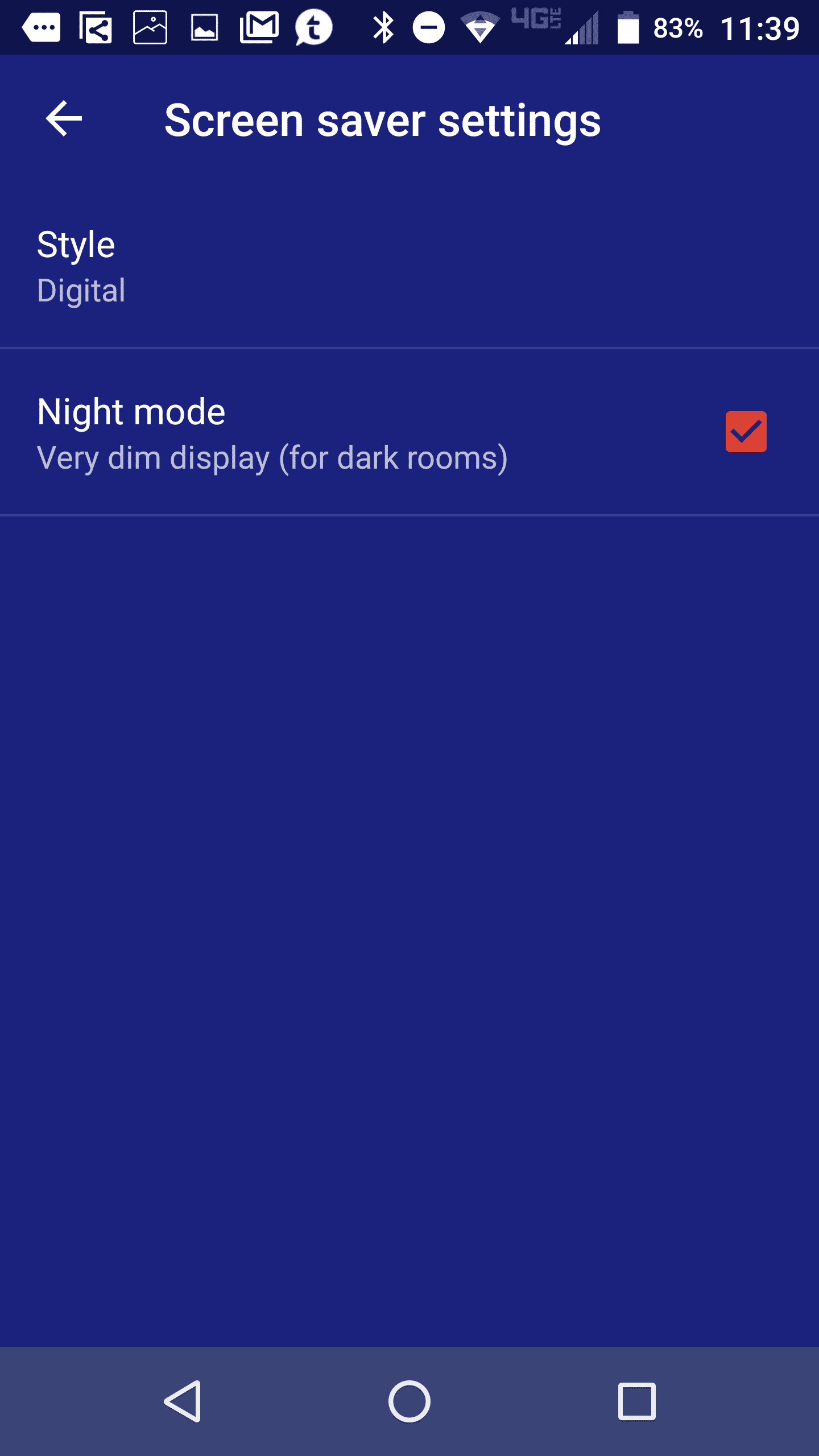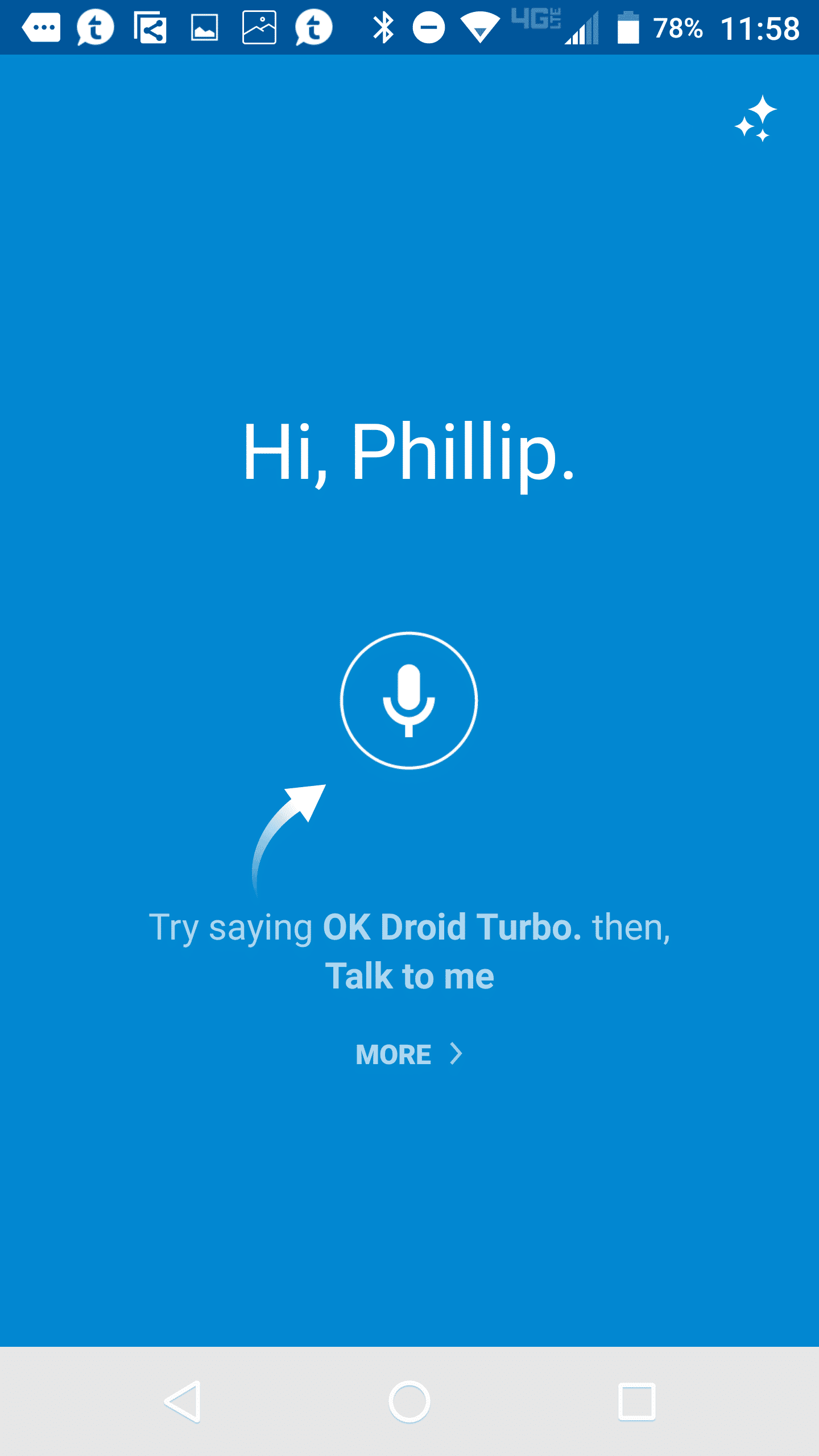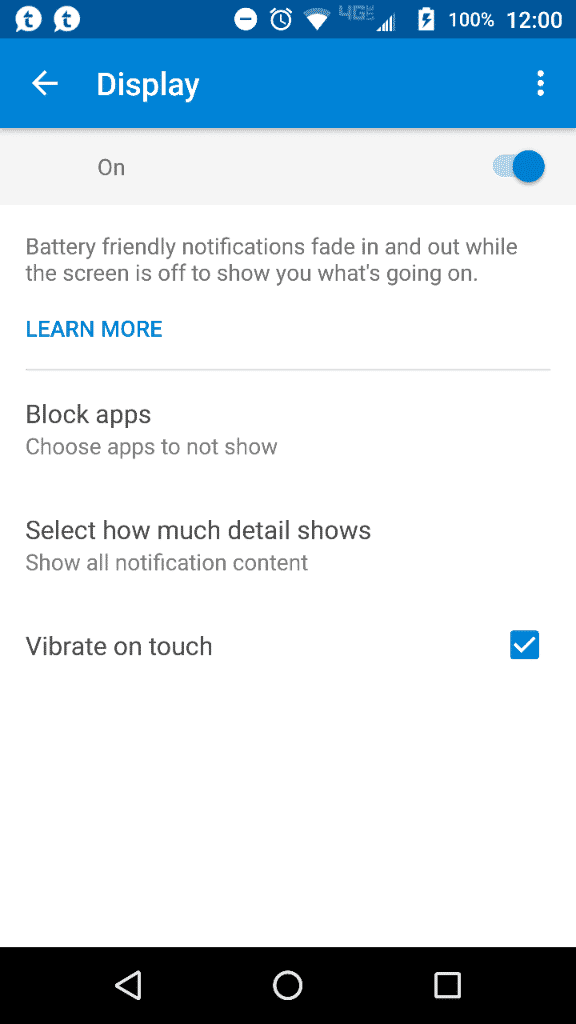- Joined
- Jan 21, 2010
- Messages
- 16,740
- Reaction score
- 7,355
- Location
- Michigan's Upper Peninsula
- Website
- www.google.com
- Current Phone Model
- Pixel XL
- jonny_ks
Ok.
Am I crazy? I had this option. I had set this option.
I did get a system update after that.
Now, I can't, for the life of me, find the option.
I was so excited to see that I could keep it from lighting up my room while we try to sleep without flipping the screen down, but it came on last night & I spent forever trying to locate the option to set "dark hours".
I have just spent even more time searching for it in the Moto app & my regular phone settings to no avail.
I found an old FAQ on the Moto features but it's WAY off. I have no options when I tap the menu button, so I'm assuming things have changed greatly since that FAQ was written.
I swear the dark hours setting was under Moto Display, but it's gone now.
Am I crazy? Did they remove the feature? Why!?
Sent from my Moto Z
Am I crazy? I had this option. I had set this option.
I did get a system update after that.
Now, I can't, for the life of me, find the option.
I was so excited to see that I could keep it from lighting up my room while we try to sleep without flipping the screen down, but it came on last night & I spent forever trying to locate the option to set "dark hours".
I have just spent even more time searching for it in the Moto app & my regular phone settings to no avail.
I found an old FAQ on the Moto features but it's WAY off. I have no options when I tap the menu button, so I'm assuming things have changed greatly since that FAQ was written.
I swear the dark hours setting was under Moto Display, but it's gone now.
Am I crazy? Did they remove the feature? Why!?
Sent from my Moto Z
Last edited: